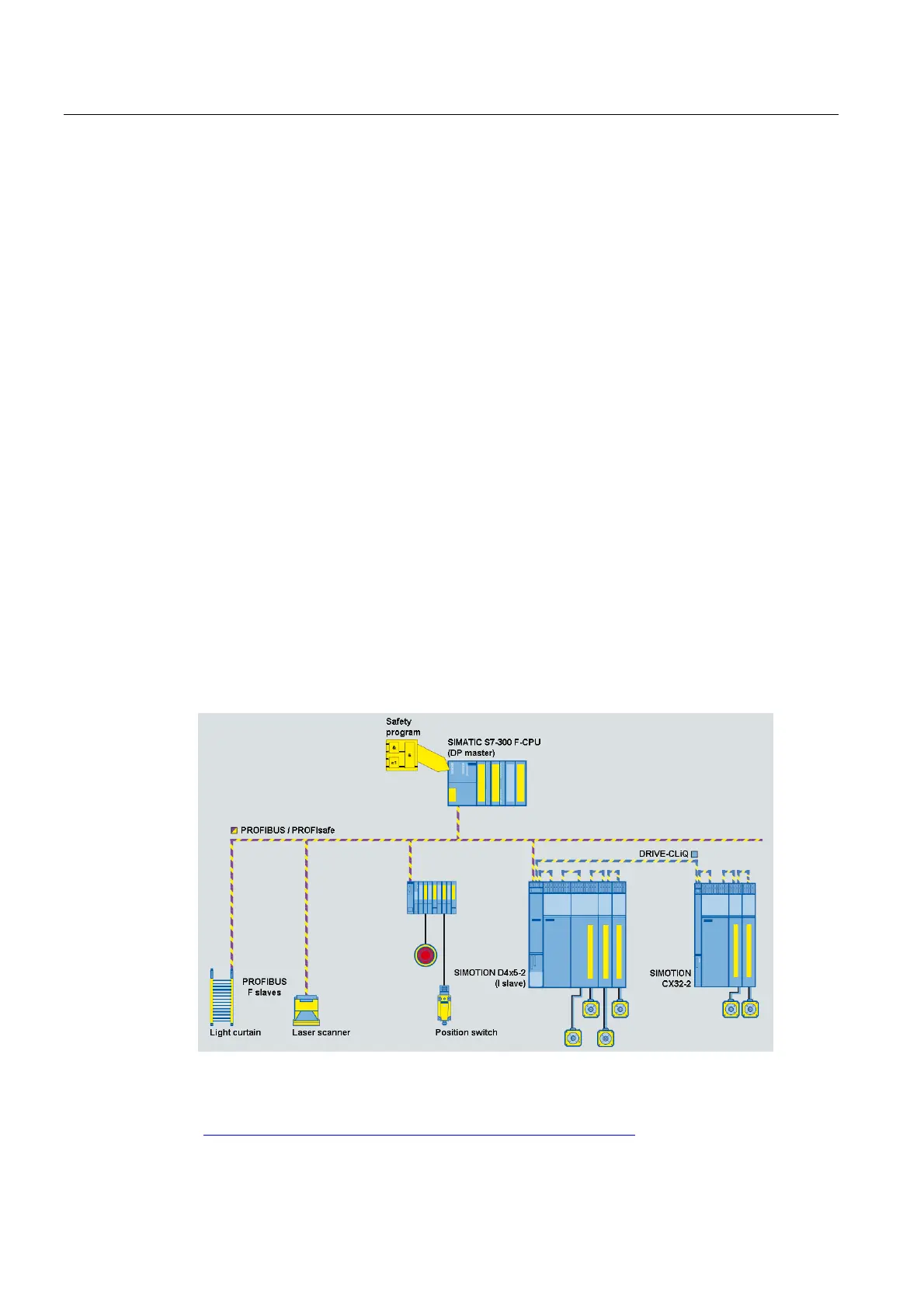Commissioning (software)
6.20 Configuring Safety Integrated functions
SIMOTION D4x5-2
296 Commissioning and Hardware Installation Manual, 02/2012
Use of two PROFINET interfaces
An F-CPU can only be connected to one of the two PROFINET interfaces, because fail-safe
I/O transfer areas can only be configured either on the I device on the onboard PROFINET
interface or on the CBE30-2.
The PROFIsafe message frames are routed to the following drives:
● Drives on the SINAMICS Integrated and CX32-2
● Drives on the onboard PROFINET interface (X150 interface)
● Drives on the CBE30-2 (X1400 interface)
The maximum quantity structure for PROFIsafe on PROFINET is therefore not increased by
using a second PROFINET interface.
Safety Integrated functions with TM54F
Safety Integrated functions are activated via fail-safe digital inputs on the TM54F. This
means that every drive control (SINAMICS Integrated of SIMOTION D4x5-2, CX32-2,
CU320-2, etc.) requires its own TM54F (assuming appropriate safety functions are to be
used on the respective Control Unit). Only one TM54F can be connected for each
SIMOTION D4x5-2, CX32-2 or SINAMICS S120 Control Unit.
Safety Integrated functions with PROFIsafe (PROFIBUS example)
Safety Integrated functions are activated via "PROFIsafe on PROFIBUS" safe
communication. Control (F logic) is based on a SIMATIC F-CPU connected via PROFIBUS
with PROFIsafe, e.g. a SIMATIC S7-300 F-CPU (see figure) or an ET 200S IM151-7 F-CPU
with PROFIBUS DP master interface module (not shown in the figure).
Figure 6-64 SIMOTION D, control of F functions via PROFIBUS with PROFIsafe
An example function can be found in:
(http://support.automation.siemens.
com/WW/view/en/36489289)
