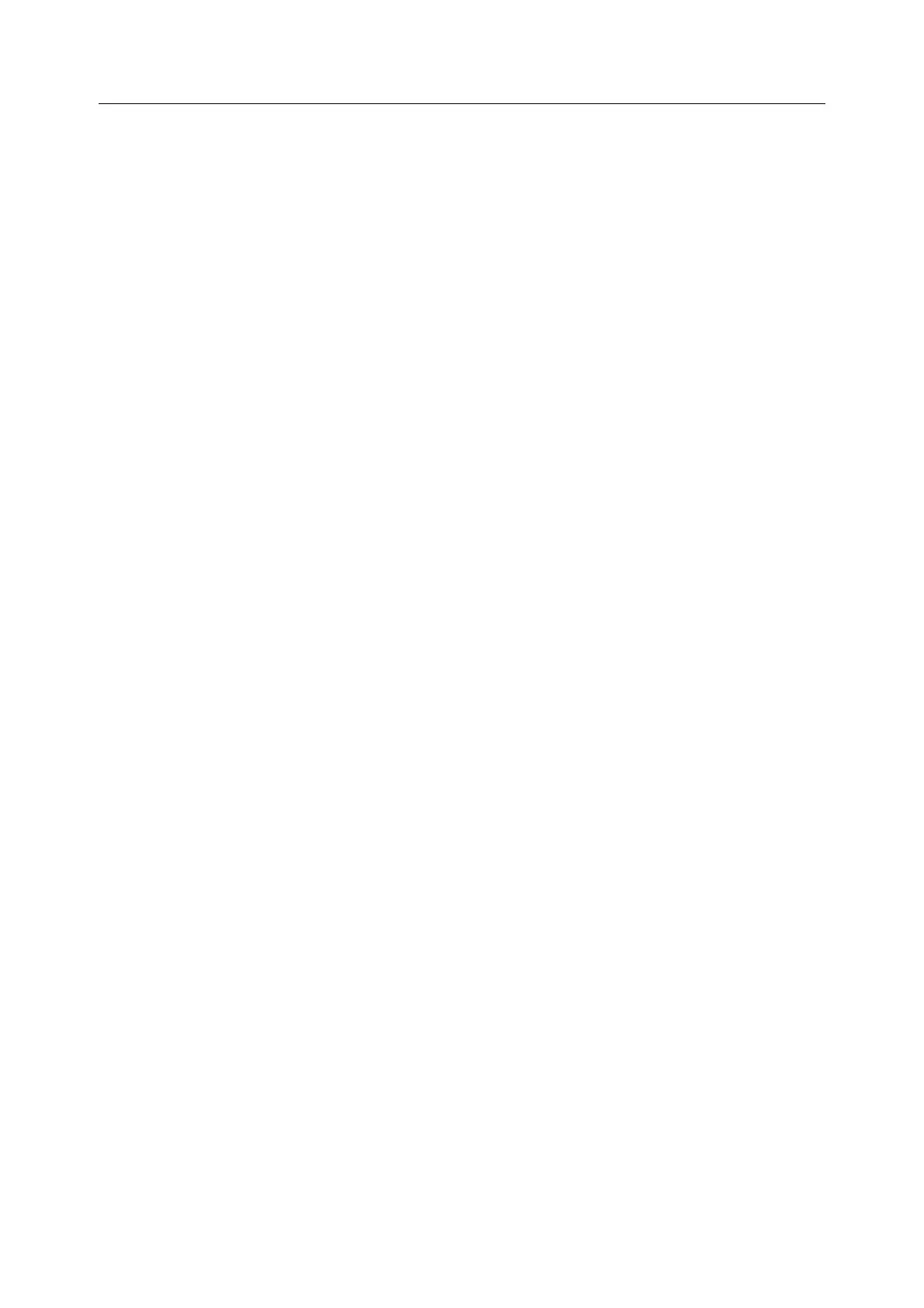XI
Siemens AG, 2002. All rights reserved
SINUMERIK 840D/840Di/810D Diagnostics Guide (DA) – 11.02 Edition
11.02 Preface
Contents
Alarms 1-13
1.1 Overview of system error alarms. . . . . . . . . . . . . . . . . . . . . . . . . . . . . . . . . . . . . . 1-13
1.2 Overview of alarms . . . . . . . . . . . . . . . . . . . . . . . . . . . . . . . . . . . . . . . . . . . . . . . . 1-13
1.3 List of action numbers . . . . . . . . . . . . . . . . . . . . . . . . . . . . . . . . . . . . . . . . . . . . . . 1-575
1.4 Error codes of alarm 300500. . . . . . . . . . . . . . . . . . . . . . . . . . . . . . . . . . . . . . . . . 1-589
1.5 System reactions on alarms . . . . . . . . . . . . . . . . . . . . . . . . . . . . . . . . . . . . . . . . . 1-598
1.6 Cancel criteria for alarms . . . . . . . . . . . . . . . . . . . . . . . . . . . . . . . . . . . . . . . . . . . 1-600
Appendix 2-601
A Abbreviations. . . . . . . . . . . . . . . . . . . . . . . . . . . . . . . . . . . . . . . . . . . . . . . . . . . . . 2-601
B References . . . . . . . . . . . . . . . . . . . . . . . . . . . . . . . . . . . . . . . . . . . . . . . . . . . . . . 2-607
1) Further information is available via the diagnostic function (diagnostic buffer) of SIMATIC
STEP 7.
