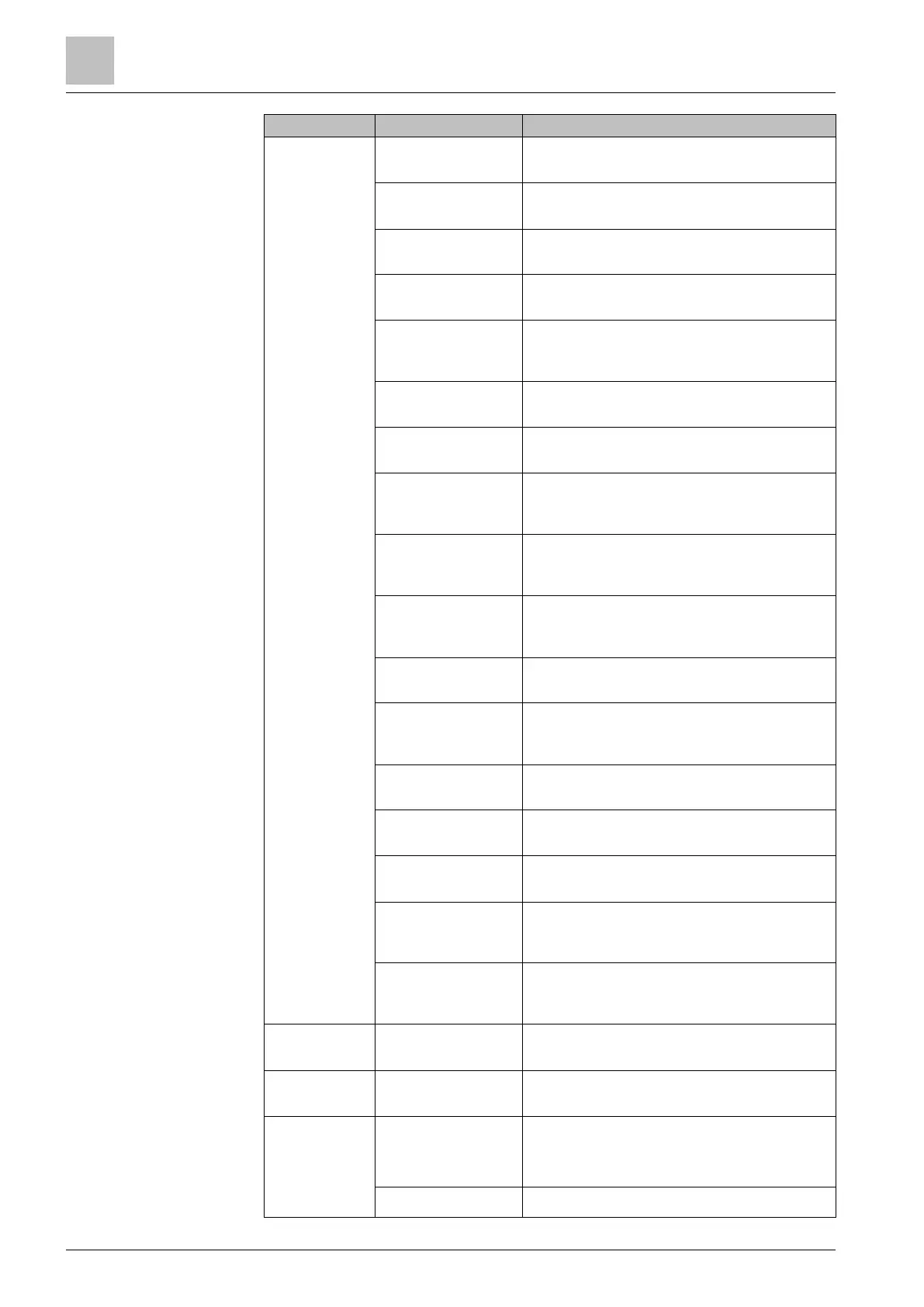Returns a blocked door to its normal
programmed mode of operation.
Request a current access mode.
Set mode “No Dual
Custody”
Disables Dual Custody for the access point.
Set mode “Standard
Dual Custody”
Sets the access point to Standard Dual Custody
Mode.
Set mode
“Supervisory Dual
Custody”
Sets the access point to Supervisory Dual
Custody Mode.
Restore Access Mode
configuration
Restores the access mode that is stored in the
database.
Set “No Additional
Access”
Sets the additional access for the selected
access point to No Additional Access.
Set “PIN as Card”
additional access
mode
Sets the additional access for the selected
access point to PIN as Card.
Set “Daily Code”
additional access
mode
Sets the additional access for the selected
access point to Daily Code.
Restore additional
access mode
Returns the access point to the normal additional
access operation mode defined in the
Components screen.
Unlock Door, Override
Door Interlocking
Unlocks the door and ignores any Door
Interlocking configuration.
Allow Access,
Override Door
Interlocking
Allows access and ignores any Door Interlocking
configuration.
Intrusion Control –
Enable
Enable Intrusion Control on the selected access
point.
Intrusion Control –
Disable
Disable Intrusion Control on the selected access
point.
Intrusion Control –
Restore Config
Restore Intrusion Control to whatever is
configured.
Set mode
“Authorization – Card
Only”
Enables “Authorization – Card Only” operation at
an access point. Refer to Operational modes for
more information.
Set mode
“Authorization – Card
+ PIN”
Enables “Authorization – Card + PIN” operation
at an access point. Refer to Operational modes
for more information.
Performs the default actions that were configured
for the report that appears in the Report field.
Forgives a single cardholder.
Enter the card number of the forgiven cardholder
into the Data field.
Forgives all cardholders currently in the area.
