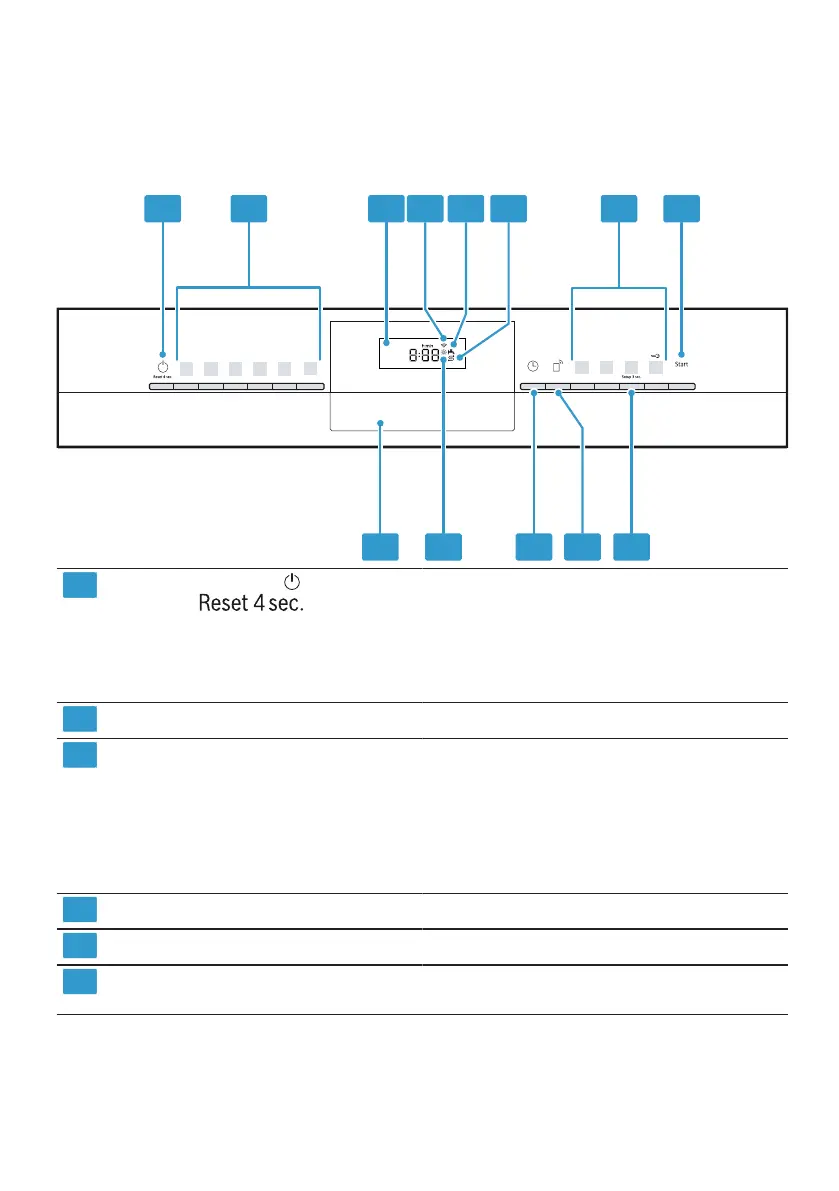en Familiarising yourself with your appliance
16
5.2 Controls
You can use the control panel to configure all functions of your appliance and
to obtain information about the operating status.
With some buttons you can perform different functions.
ON/OFF button and reset
button
Switching on the appliance
→Page32
Switching off the appliance
→Page34
Terminating the programme
→Page34
Programme buttons
Programmes →Page18
Display The display shows information about
the remaining running time or the ba-
sic settings. You can change the ba-
sic settings via the display and the
setting buttons.
→"Changing basic settings",
Page37
WLAN display
Home Connect →Page37
Water supply display Display for water supply
Special salt refill indicator Water softening system
→"Adding special salt", Page25
1
Depending on the appliance specifications
