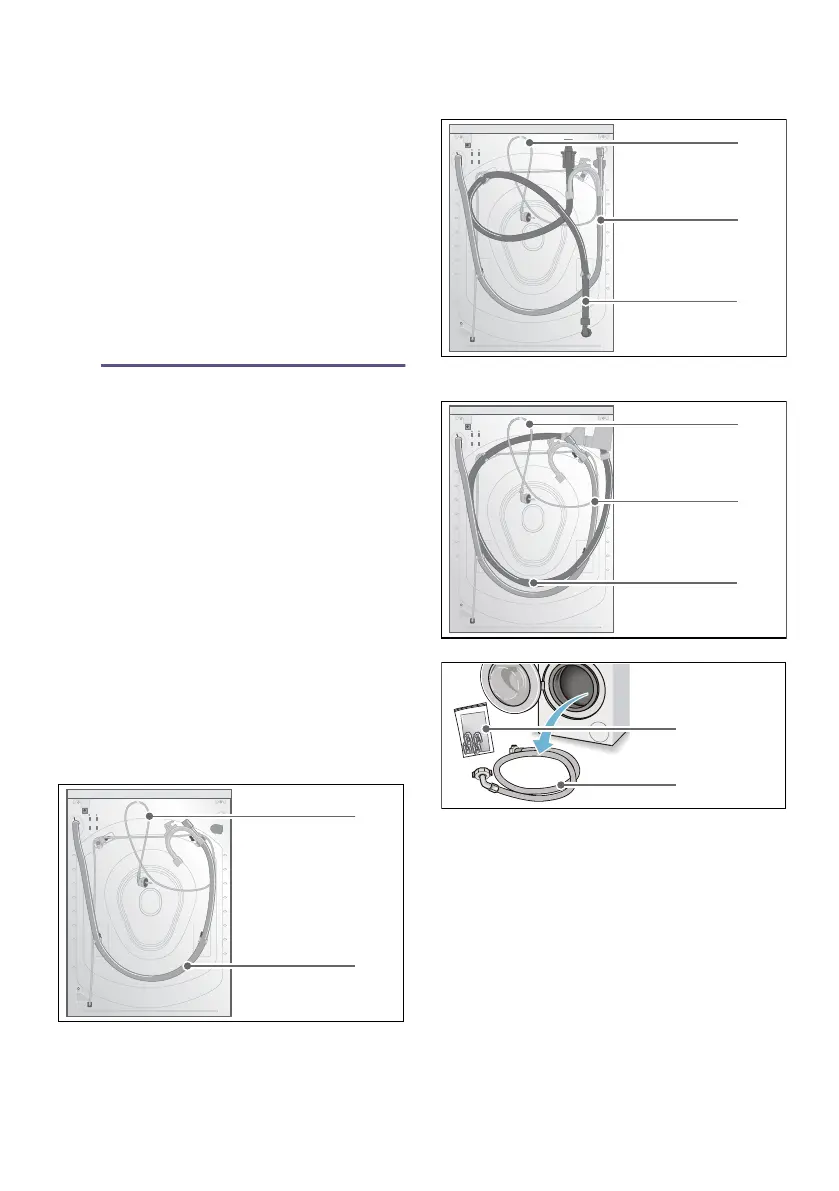en Positioning and connecting
12
■ In order to save energy, the
appliance switches to energy saving
mode. The display panel lighting
goes out after a few minutes and the
I button flashes.
~ "Display panel" on page 21
■ If the laundry is subsequently dried
in a tumble dryer, select the spin
speed according to the tumble dryer
manufacturer's instructions.
5 Positioning and
connecting
Positioning and connecting
Included with the appliance
Notes
■ Check the machine for transport
damage. Never use a damaged
machine. If you have any complaints,
contact the dealer from whom you
purchased the appliance or our
after-sales service.
■ Moisture inside the drum is due to
final testing.
The content of the drum and the hoses
delivered with the appliance vary
depending on the model.
■ Standard
■ Aqua-Secure
■ Aqua-Stop
( Mains cable
0 Water drain hose with elbow
8 Water supply hose on Aqua-
Secure model
@ Water supply hose on Aqua-Stop
model
#
#
+
3
