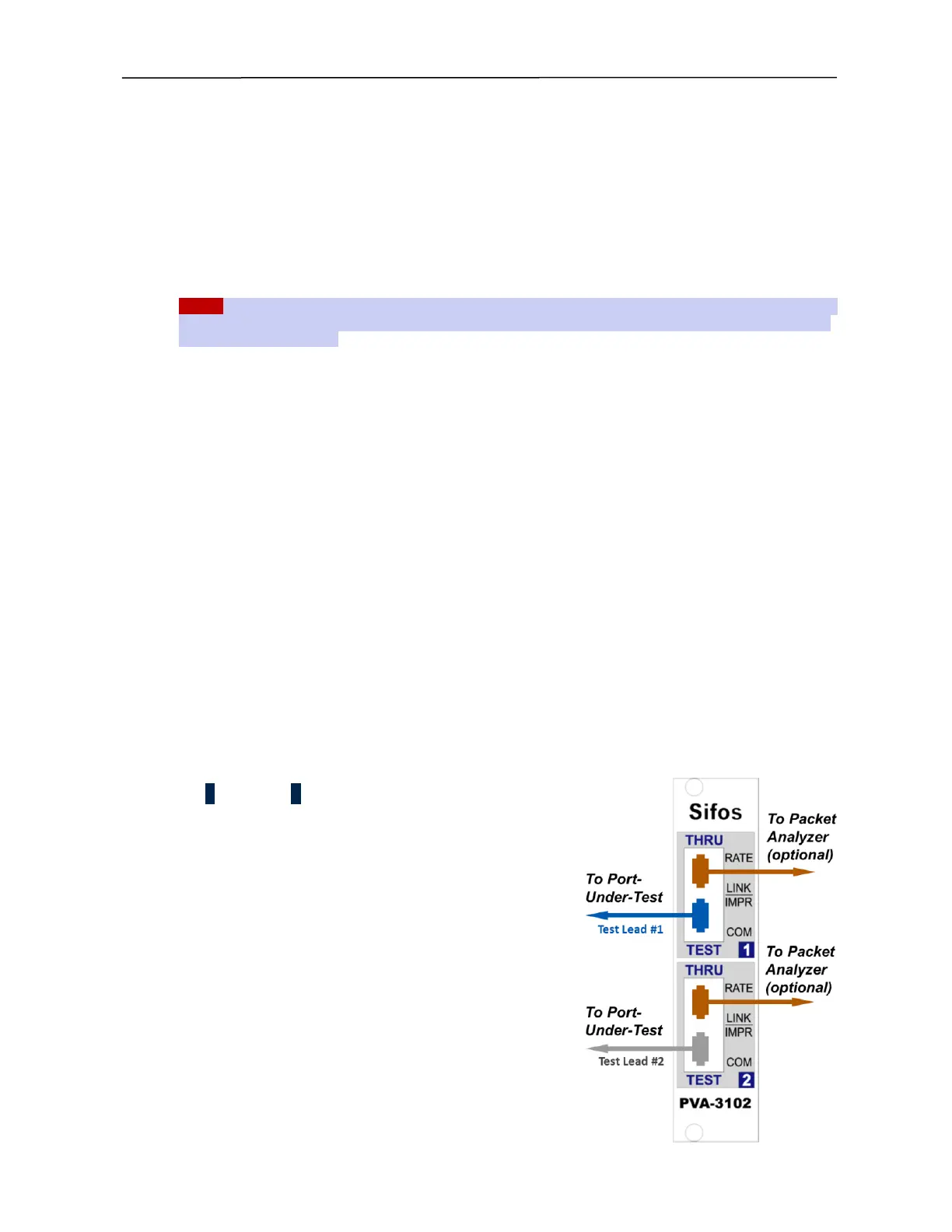PSA / PVA Installation Guide
April 20, 2023 Sifos Technologies Page 7
Ordinary, 802.3at-compliant PSE ports need to be connected to the PSE 1 and PSE 2 inputs. 4-pair powering PSE’s
may also be connected to PSE 1 and PSE 2 inputs on PSx-3202 test blades while these PSE’s must be connected to
the PSE 2 input on PSx-3102 test blades and PSA-3002 instruments.
The THRU (or OUT) ports may be connected to an analyzer used for packet flow or LAN physical layer testing,
such as the Sifos PVA-3000. These ports are DC-decoupled from the PSE ports meaning they do not experience
PoE DC voltages. They are passively coupled and therefore add no packet latency and negligible physical layer
impairment to LAN signaling including 10Base-T, 100Base-Tx, 1000Base-T, and 2.5GBase-T.
When a test port is configured to emulate PoE LLDP with a PSE, the 10/100 data pairs of the THRU (or OUT) port
will not be coupled to the PSE port. In fact, the LLDP connection in a test port may be used to block cross-coupling
of low frequency PoE signals between PSE ports in commonly used “snake” test setups.
NOTE! Sifos generally recommends not connecting any devices to the THRU (or OUT) socket when running certain
PSE Conformance Tests that are sensitive to EMI termination methods or the presence of any electrical signaling at
the THRU (or OUT) socket.
Note that on the PSA-3402 and PSA-3002, the two test ports are side-by-side with Test Port 1 (OUT 1 and PSE 1)
on the left and Test Port 2 (OUT 2 and PSE 2) on the right.
See the PSA-3000 or PSL-3000 Technical Reference Manual for further information concerning the internal
architecture and the LED indicator features of each PowerSync test port.
10/100/1000BaseT LAN Port Testing with the PVA-3000
The PhyView Analyzer (PVA) is designed to perform in-depth physical layer testing of IEEE 802.3
10/100/1000Base-T LAN interfaces. The instrument is unique as assesses transmitted signal qualities, receiver
performance, and interface RF characteristics while linked to any 10/100/1000BaseT port. Measurements and testing
of physical layer performance are fully automated requiring no external equipment or fixtures.
PVA test blades can share a PSA-3000 or PSL-3000 chassis with any of the PoE test blades described above. In
fact, PVA test blades can be used in tandem with PoE (PSA) test blades to assess physical layer performance
characteristics on powered PSE ports!
2.2.3. Connecting PSE’s to PSA-3424 Test Ports
PSL-3424 test ports provide just a single RJ-45 that is connected to any 2-Pair (802.3at) or 4-Pair (802.3bt) PSE.
Each test port is a fully independent instrument with the exception that LAN data signaling may be configured to pass
between to vertically adjacent test ports within the instrument.
See the PSL-3424 Technical Reference Manual for further information concerning the internal architecture and the
LED indicator features of each PowerSync test port.
2.2.4. Connecting Ethernet Ports to PVA-3102 Test Ports
Each test blade has one pair of RJ-45 sockets per test port. Test
port 1 and test port 2 are clearly labeled on the faceplate (see
Figure 2). The upper socket on each test port is labeled THRU
and the lower socket is labeled TEST.
Device-Under-Test (DUT) ports need to be connected to the
TEST sockets. The THRU sockets can be passively coupled to
the TEST sockets depending upon the test port configuration.
When connected accordingly, 10/100/1000BaseT LAN traffic
will flow between the TEST socket and the THRU socket. This
is a passive connection with DC-decoupling.
Normally, when performing physical layer testing, the TEST
socket is not coupled to the THRU socket. Instead, all four wire
pairs are electrically switched to an internal diagnostic transceiver
that gets linked to the DUT. However, certain types of DUT
receiver testing might be done by routing external packet
generators/analyzers through the PhyView Analyzer test port in
order to utilize programmable passive channel impairments that
available in the test port. In this case, the external packet
analyzer would be connected to the THRU socket.
Note that on the PVA-3002, the two test ports are side-by-side
Figure 2. PVA-3000 Connections
