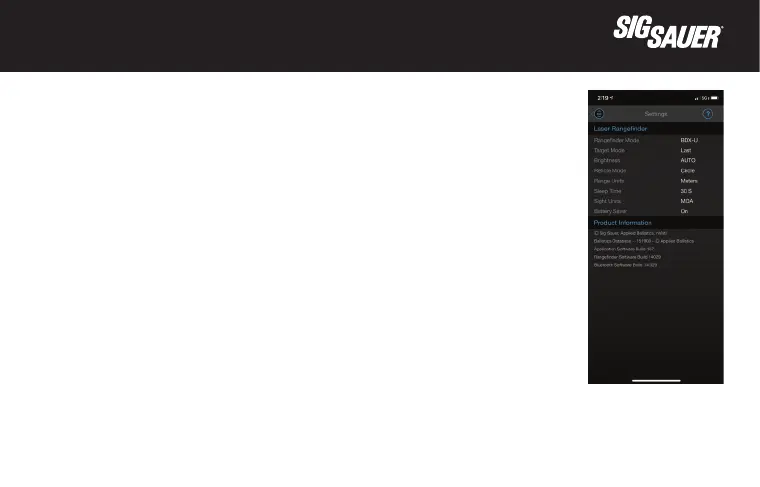37
KILO
®
SETTINGS
From the Settings menu you can fully congure the following:
1. Rangender Mode (AMR, LOS, BDX-U, BDX-X)
2. Target Mode (FIRST, BEST, LAST, XR, FOG)
3. Brightness (AUTO or 1 – 9 manual)
4. Range Units (Yards or Meters)
5. Sleep Time (30, 60, 120 or 180 seconds)
6. Sight Units (MOA or MRAD)
7. Battery Saver (On or O)
You can toggle all elds by simply touching the letters in white. Your KILO must be turned
on and paired. To save your settings touch the BDX icon in the upper left corner of the
display. This will save your settings. You can also access the help menu by clicking on
the “?” icon in the upper right of the screen.
Note – The KILO will not range when the Settings menu is open and active.
Note – The rangender must be in BDX-U or BDX-X mode to calculate real time ballistic
solutions and send them to the SIG BDX Riescope with Bluetooth.