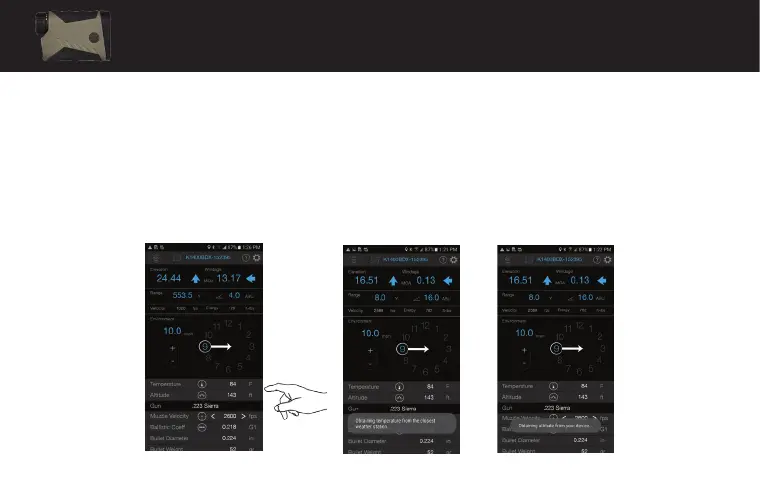38
TEMPERATURE AND ALTITUDE
Your KILO
®
has onboard environmental sensors and when calculating ballistic solutions will by
default use the onboard sensors. However, you can manually override the onboard sensors
using the BDX App > RANGEFINDER page. The BDX App can pull temperature and altitude
from the closest weather station. If you are not in cell phone range, you can manually update
these values by touching on the white numbers in each eld and manually updating these
environmental conditions.