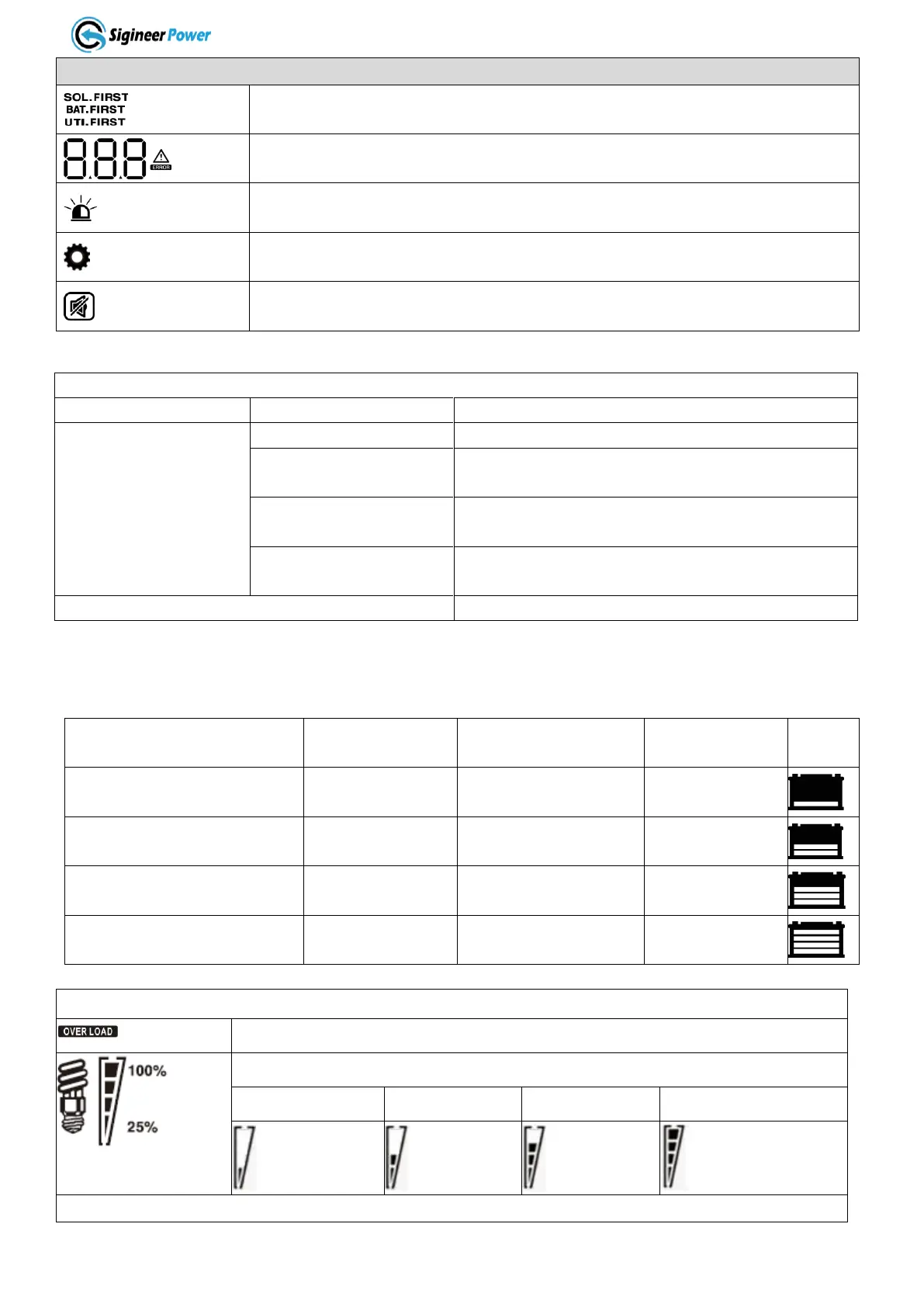Indicate output source priority: solar first, utility first, SBU mode or SUB
mode
Indicate warning code or fault code
Indicate a warning or a fault is happening
Indicate it’s during setting values
Indicate the alarm is disabled
Battery Voltage @
Load >50%
Battery Voltage @50%>
Load > 20%
Battery Voltage @
Load < 20%
Indicates the load level by 0-24%, 25-49%, 50-74% and 75-100%.
Mode Operation Information
In AC mode, battery icon will present Battery Charging Status
Constant Current mode /
Constant Voltage mode
4 bars will flash in turns.
Bottom bar will be on and the other three bars will
flash in turns.
Bottom two bars will be on and the other two bars
will flash in turns.
Bottom three bars will be on and the top
bar will flash.
Floating mode. Batteries are fully charged.
