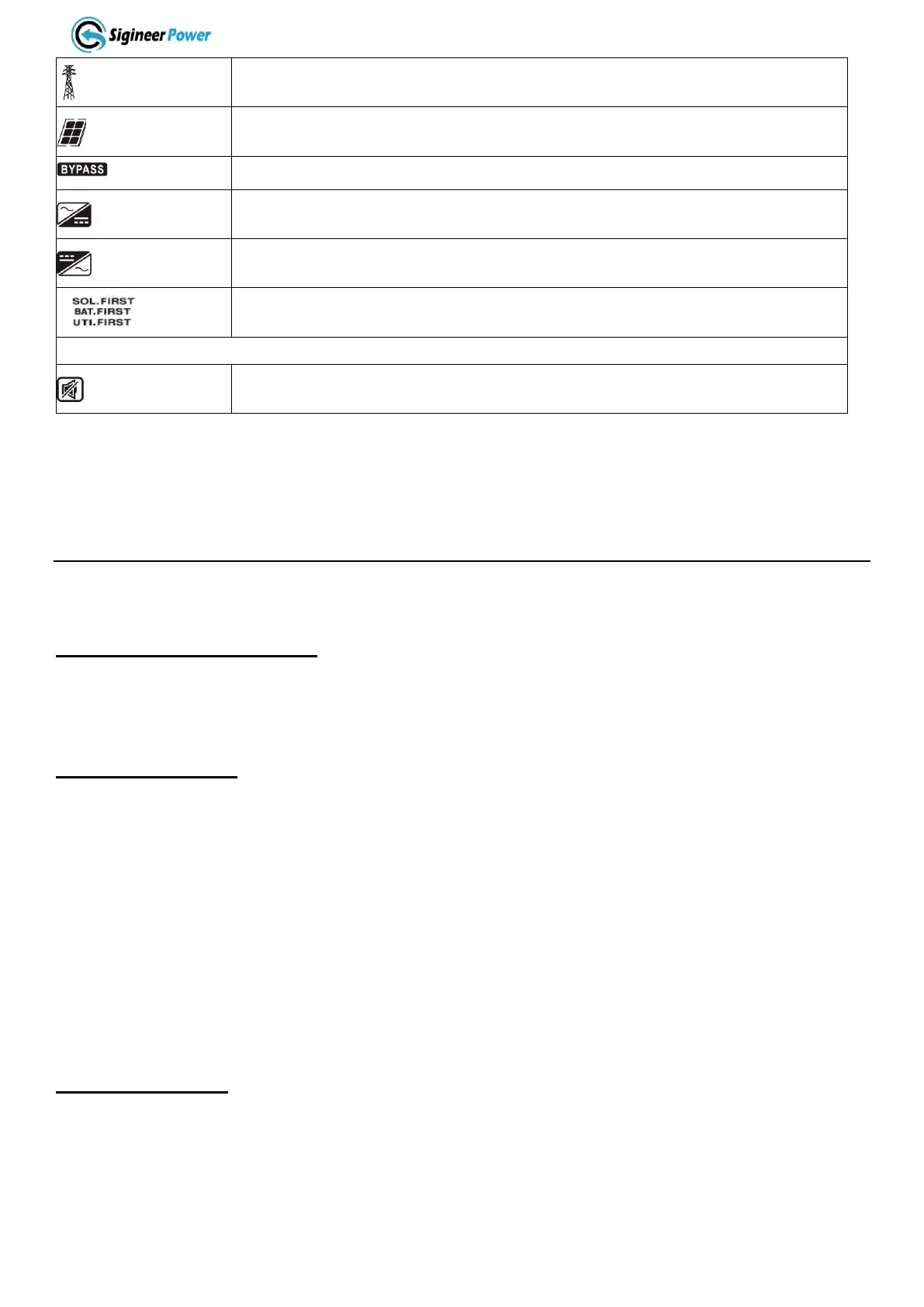LCD SETTING
The M 5KW inverter LCD allows users to virtually change all of its specs. It will enter setting mode if the
ENTER button is held for 3 seconds. Press “UP” or “DOWN” button to select setting programs, and then
press “ENTER” button to confirm the selection or ESC button to exit.
Program 01: Power Priority for AC Loads
01 UEI: Utility Priority (Default)
In this mode, the utility will provide power to the AC loads as the first power source.
Solar and battery energy will provide power to the loads only when utility power is not available.
This mode works for applications with cheap utility power or using battery in power outages.
01 SOL: Solar Priority
In this mode, the solar energy provides power to the loads as the first power source.
If solar energy is insufficient, battery energy will be consumed.
Utility power will engage when one of below conditions happens:
1 Solar energy is not available (No PV production).
2 Battery voltage drops to either low-level warning voltage or the setting point in program 12 (DC to AC
Transfer Voltage in “SOL Priority”).
Once the solar power is lost, the utility will have higher priority than battery. This mode can be regarded as
“SUB”(Solar>Utility>Battery).
In this mode, the inverter will transfer between DC and AC as per the settings of program 12 and 13. Users
can set it to utility priority to stop the cycling.
01 SbU: SBU Priority
As indicated by the abbreviation, the power priority comes as solar>battery>utility.
Solar energy provides power as the first priority.
If solar energy is insufficient, battery energy will be consumed.
Utility provides power to the loads only when battery voltage drops to either low-level warning voltage or
the setting point in program 12(DC to AC Transfer Voltage in “SBU Priority”).
