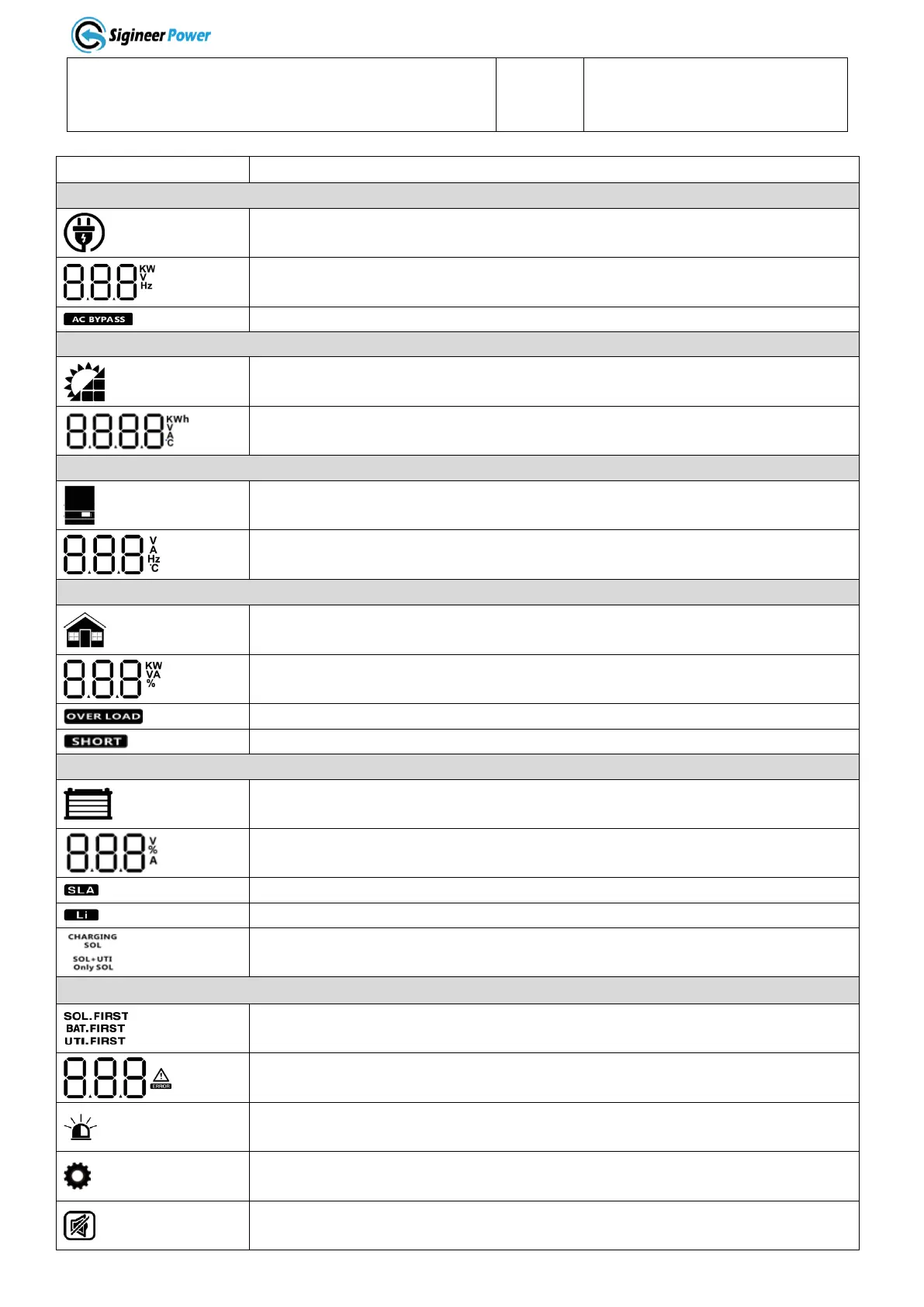mode or to enter setting mode
Indicate AC input power, AC input voltage, AC input frequency, AC input
current
Indicate AC power loads in bypass
Indicate PV power, PV voltage, PV current, etc
Indicate output voltage, output current, output frequency, inverter temperature
Indicate power of load, power percentage of load
Indicate overload happened
Indicate short circuit happened
Indicate battery level by 0-24%, 25-49%, 50-74% and 75-100% in battery
mode and charging status in line mode.
Indicate battery voltage, battery percentage, battery current
Indicate charging source priority: solar first, solar and utility, or only solar
Indicate output source priority: solar first, utility first, SBU mode or SUB
mode
Indicate warning code or fault code
Indicate a warning or a fault is happening
Indicate it’s during setting values
Indicate the alarm is disabled
