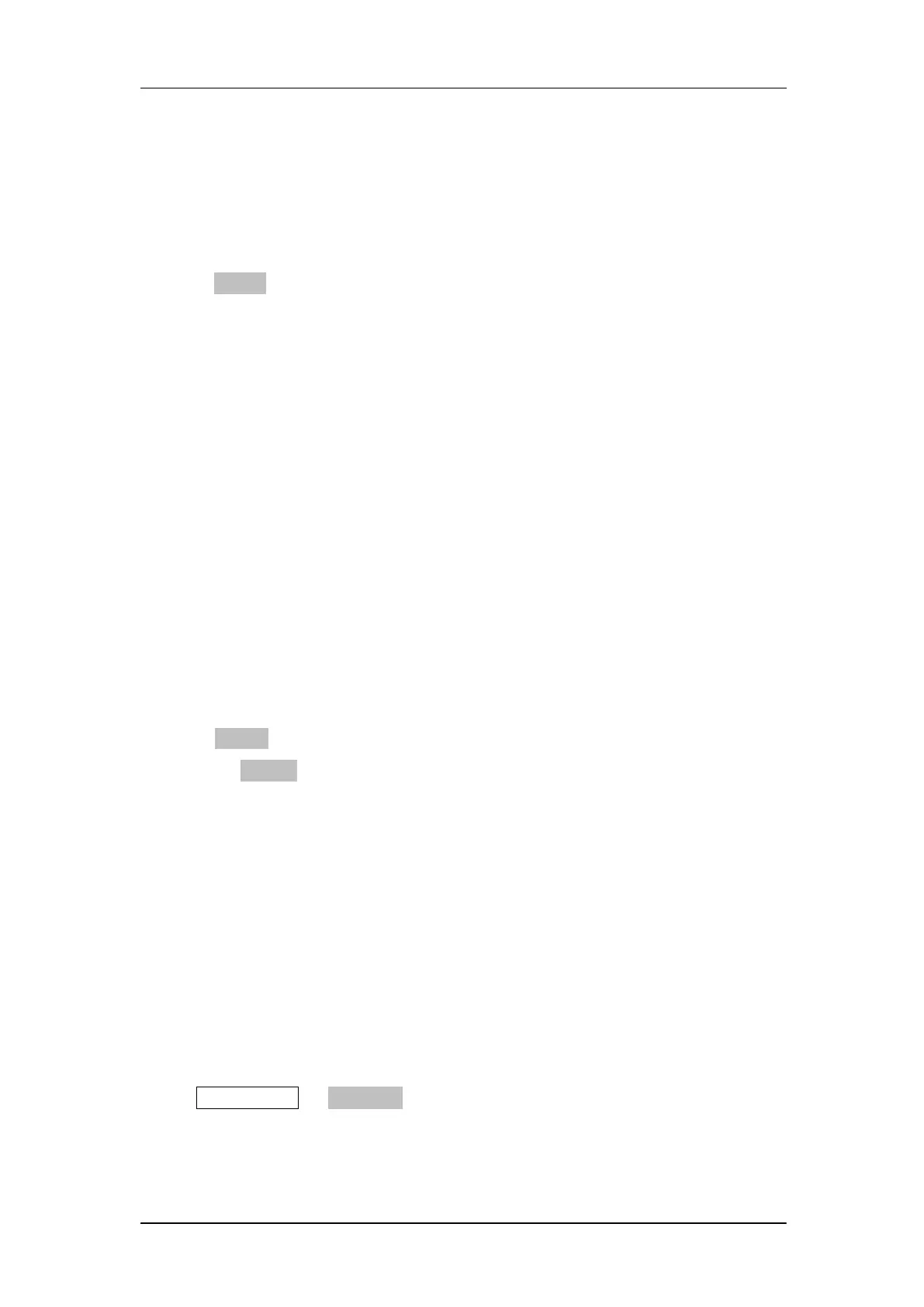SIGLENT
86 SDG2000X User Manual
2. Choose the file to be recalled.
Rotate the knob or click the touch screen to select the file you want to recall.
3. Recall the file.
Choose Recall, press the knob or click the location of the file on the screen,
the generator will recall the selected file and display corresponding prompt
message when the file is read successfully.
To Delete File
To delete the instrument state or arbitrary waveform data, the procedures are
as follows:
1. Choose the file.
Rotate the knob or click the touch screen to select the file you want to delete.
2. Delete the file.
Choose Delete, the generator will display prompt message ‗Delete the file?‘
Then press Accept, the generator will delete the currently selected file.
To Copy and Paste File
SDG2000X supports the internal and external storage to copy files from each
other. For example, copy an arbitrary wave file in the U-disk to the instrument,
the procedure is as follows:
1. Choose the file type.
Press Store/Recall → File Type, and choose ―Data‖ as the storage type.
2. Choose the file to be copied.
