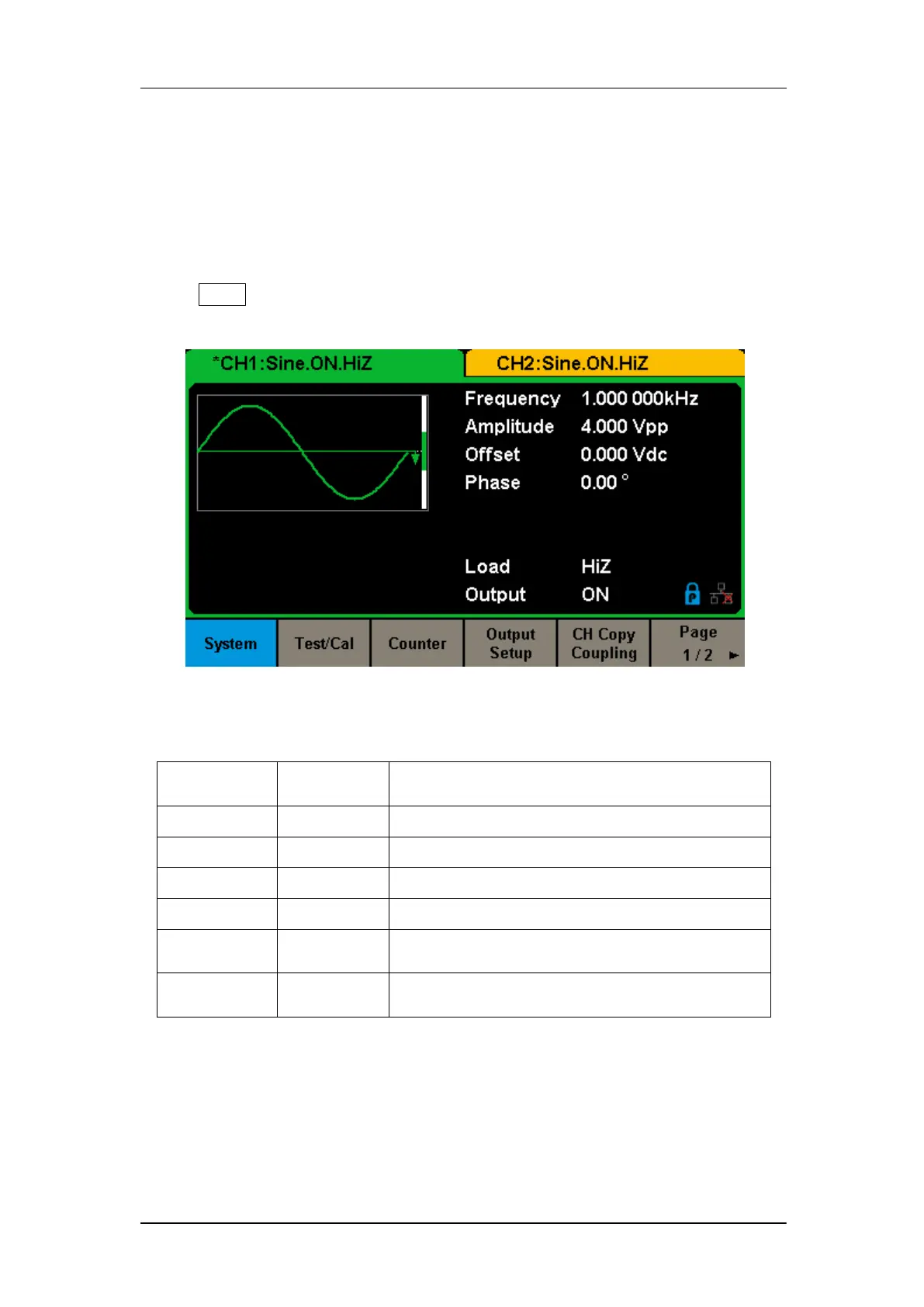SIGLENT
88 SDG2000X User Manual
2.13 To Set Utility Function
With the Utility function, the user can set the parameters of the generator such
as Sync, Interface, System Setting, Self Test and Frequency Counter, etc.
Press Utility to enter the utility menu, as shown in Figure 2-46 and Figure
2-47.
Figure 2-46 Utility Setup Interface (Page 1/2)
Table 2-27 Menu Explanations of Utility (Page1/2)
Set the system configuration.
Test and calibrate the instrument.
Frequency counter setting.
Set the output parameters of CH1 and CH2.
Set the track, channel coupling or channel copy
function.
