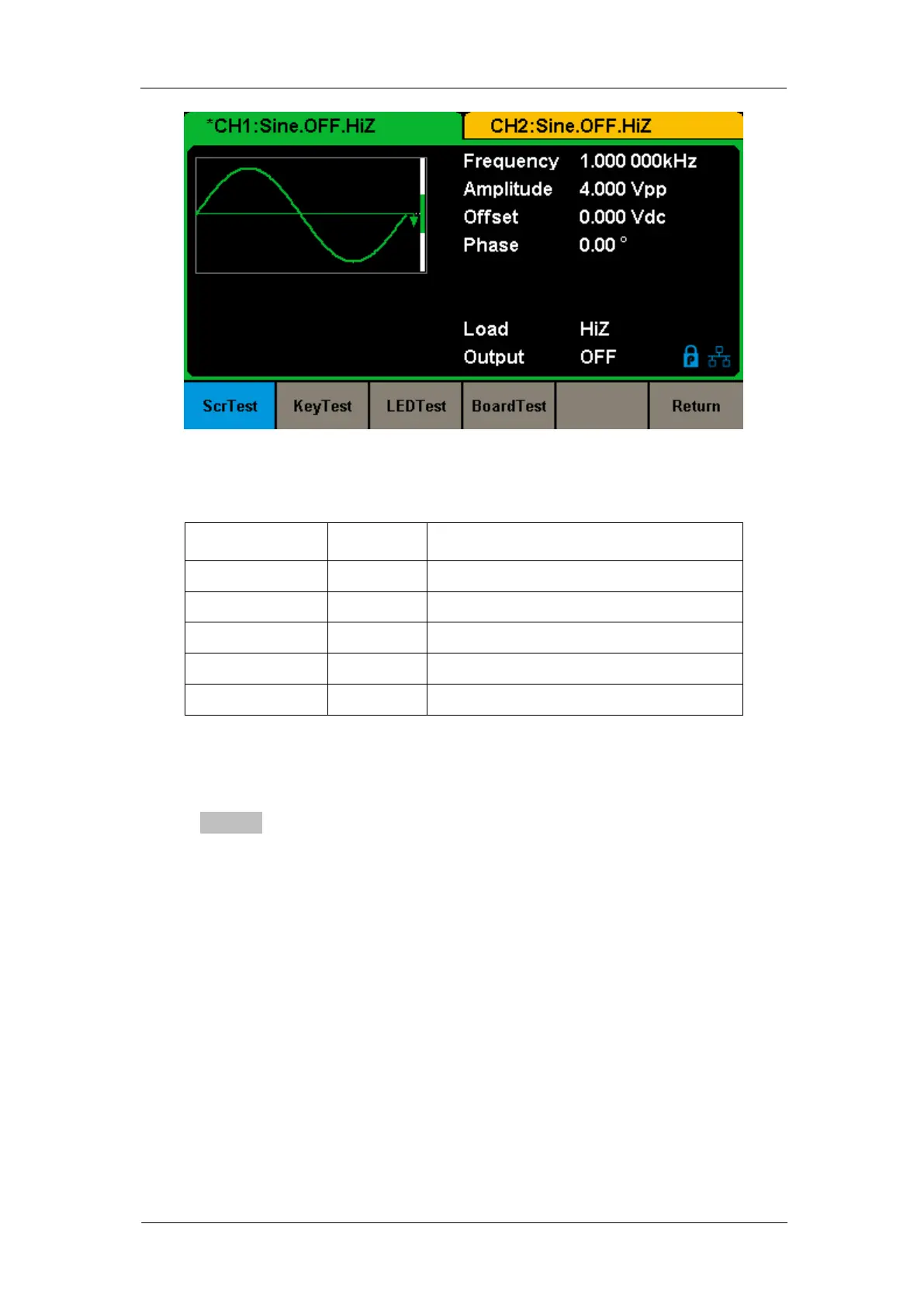SIGLENT
SDG2000X User Manual 99
Figure 2-57 Self Test Interface
Table 2-34 Menu Explanations of Self Test
Run keyboard test program.
Run key indicator lights test program.
Run hardware circuit self-test program.
Return to the Test/Cal menu.
1. ScrTest
Select ScrTest to enter the screen test interface. The prompt message ‗Please
press ‗7‘ key to continue, press ‗8‘ key to exit.‘ is displayed. Press the ‗7‘ key
for test and observe if there is any serious color deviation, bad pixel or display
error.
