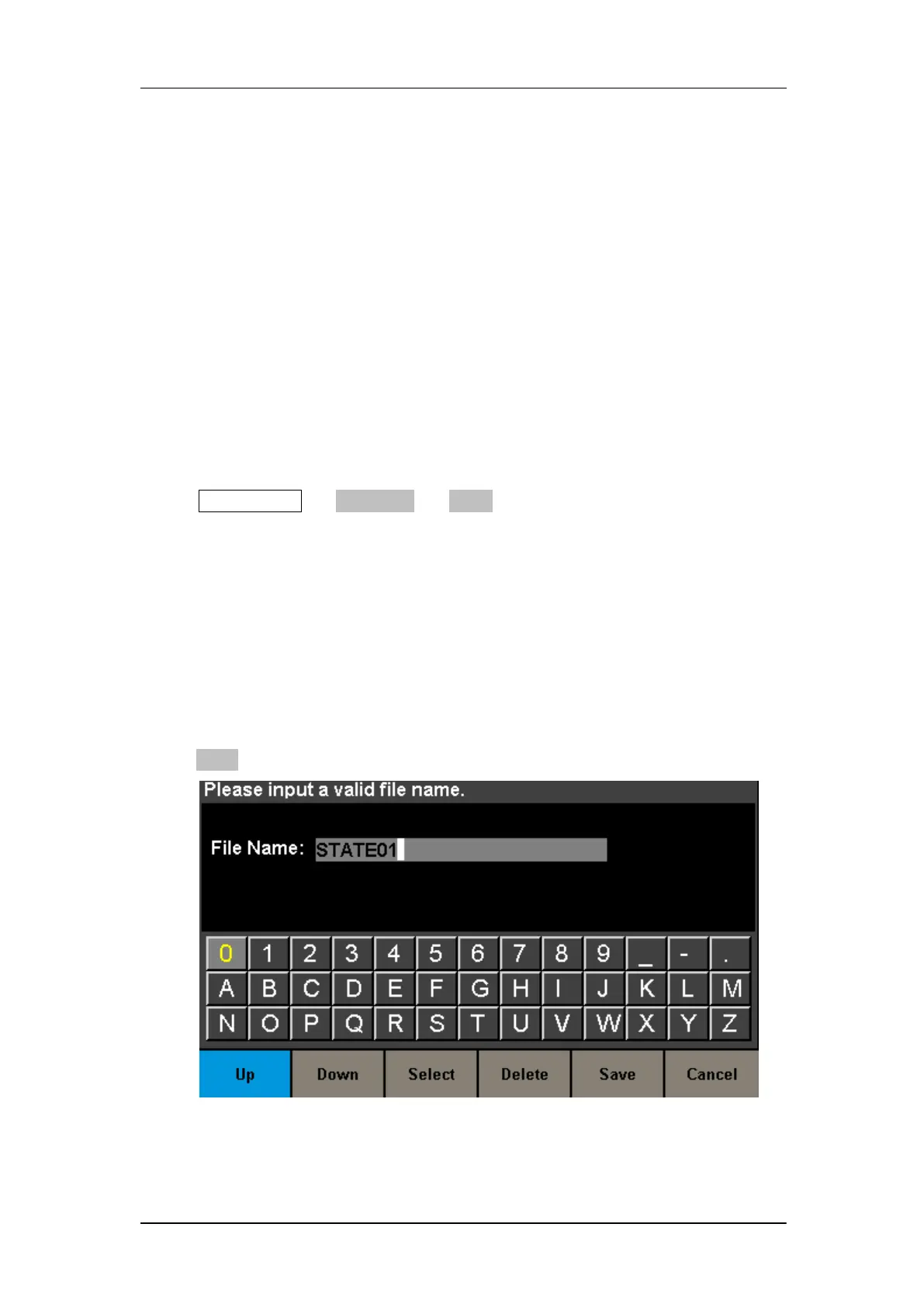SIGLENT
84 SDG2000X User Manual
2.12.3 File Operation
To Save the Instrument State
Users can store the current instrument state in internal and external memories.
The storage will save the selected function (including the basic waveform
parameters, modulation parameters and other utility settings used.)
To save the instrument state, the procedures are given as followed:
1. Choose the file type to store.
Press Store/Recall → File Type → State, and choose state as the storage
type.
2. Choose the location of the file.
Choose a desired location by rotating the knob or clicking the corresponding
location on the touch screen.
3. Name the file.
Press Save, to enter the following interface.
Figure 2-45 Filename Input Interface
