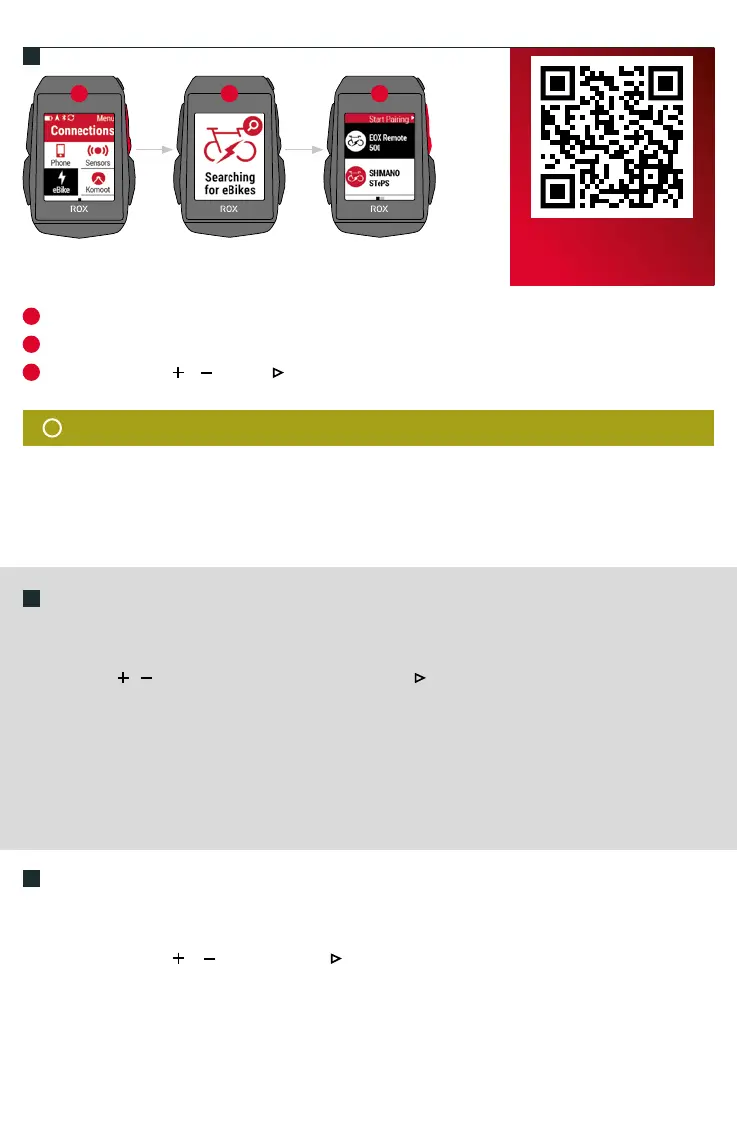1 2 3
1
In Main Menu > Settings > Connect choose E-Bike to pair a new E-Bike or manage paired Bike.
2
Make sure that E-Bike is switched on!
3
Select the E-BIKE with or and press START button to pair E-Bike.
ES
1. En el Menú principal > Ajustes > selecciona conectar „e-bike“ para conectarte a una nueva bici eléctrica
o para administrar las ya conectadas.
2. Para ello, ¡la bici eléctrica deberá estar encendida!
3. Usa las teclas y para seleccionar la bici eléctrica y pulsa luego para enlazarla.
CONSEJO: al seleccionar el perl de bici eléctrica, se te mostrarán todos los datos relevantes de la bici.
PT
1. No Menu principal > Congurações > Conectar, escolha E-Bike para emparelhar uma nova E-Bike ou
gerenciar a bicicleta emparelhada.
2. Certique-se de que a E-Bike está ligada!
3. Selecione a E-BIKE com ou e pressione o botão para emparelhar a E-Bike.
DICA: Escolha o perl de esporte eBIKE para ver todos os valores eBIKE relevantes.
!
TIP
:
Choose the eBIKE Sport Prole to see all relevant eBIKE Values.
E-BIKE CONNECTION
EN
Check QR Code for
compatible eBIKEs
goto.sigmasport.com/rox11-1-ebike
