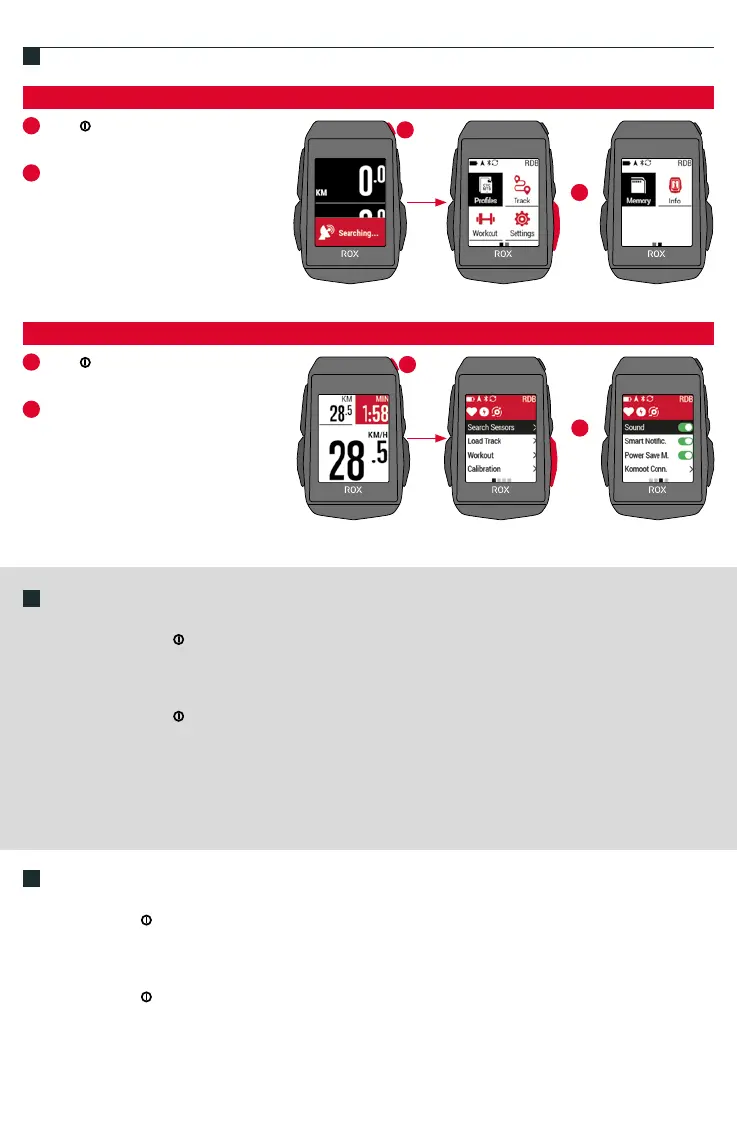1
2
1
2
SHORT CUT MENU
1
Press MENU button, when training
is active or in auto pause.
2
Here they can quickly access the
most important settings while riding.
MAIN MENU
1
Press MENU button, when training
is NOT started.
2
You have access to the main menu
with all the functions of the ROX 11.1.
ES
MENÚ PRINCIPAL
1. Mantén pulsada la tecla ANTES de empezar el entrenamiento.
2. Así obtendrás acceso al menú principal con todas las funciones del ROX 11.1.
MENÚ ABREVIADO
1. Mantén pulsada la tecla mientras entrenas o durante una pausa activada automáticamente.
2. Aquí podrás acceder rápidamente a las opciones de ajuste más importantes mientras estás en ruta.
PT
MENU PRINCIPAL
1. Pressione o botão , quando o treinamento NÃO for iniciado.
2. Você tem acesso ao menu principal com todas as funções do ROX 11.1.
MENU DE ATALHO
1. Pressione o botão , quando o treinamento está ativo ou em pausa automática.
2. Aqui, eles podem acessar rapidamente as congurações mais importantes durante a condução.
MENU OVERVIEW
EN
