
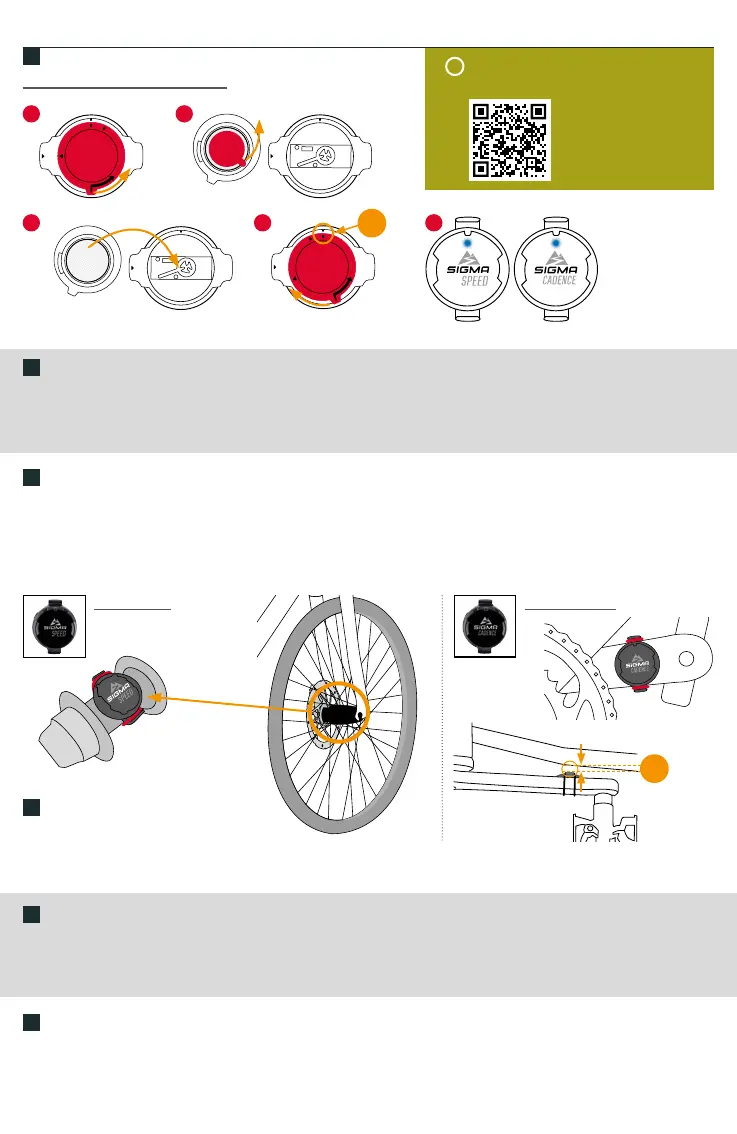 Loading...
Loading...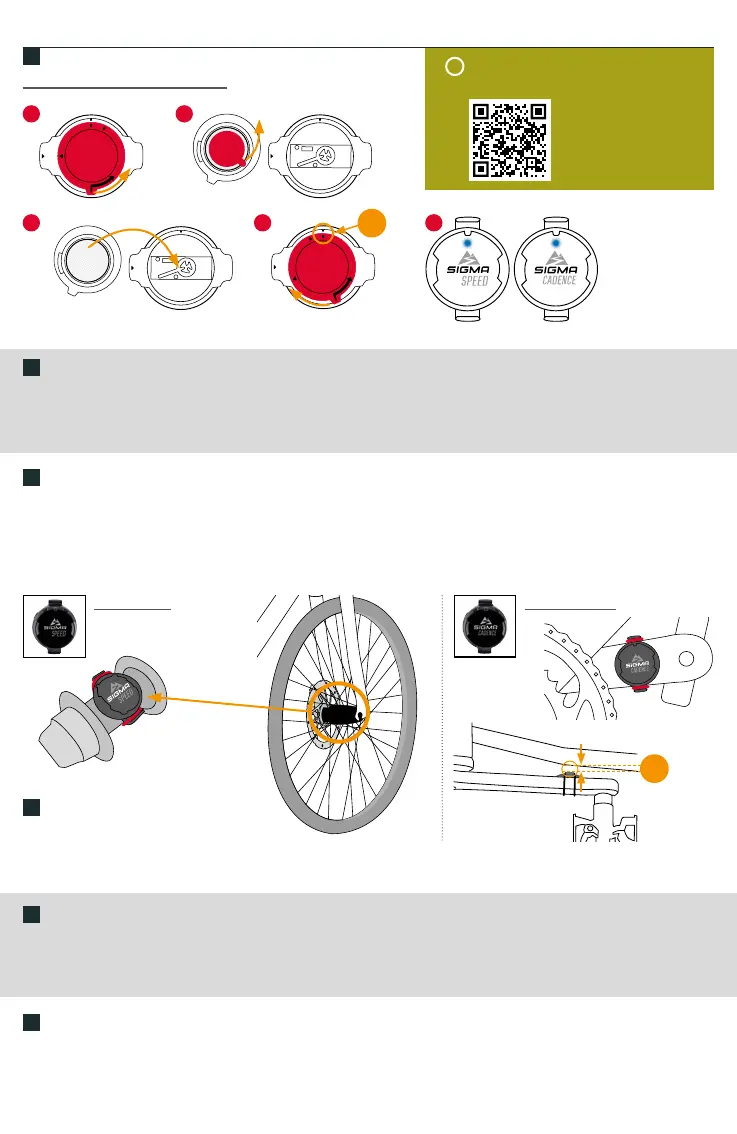
Do you have a question about the Sigma ROX 11.1 EVO and is the answer not in the manual?
| Connectivity | Bluetooth, ANT+ |
|---|---|
| GPS | Yes |
| Battery Life | Up to 18 hours |
| Water Resistance | IPX7 |
| Dimensions | 46.8 x 66.1 x 20.8 mm |
| Display Size | 1.77 inches |
| Display Resolution | 128 x 160 pixels |
| Power Meter Compatibility | Yes |
| Display Type | Color display |
| Sensors | Barometric altimeter |
| Weight | 55 g |
| Heart Rate Measurement | Yes |
| Cadence Measurement | Yes |
| Navigation | Turn-by-turn navigation |
| Data Analysis | Sigma Ride App & Sigma Data Center |
| Mounting | Handlebar mount |