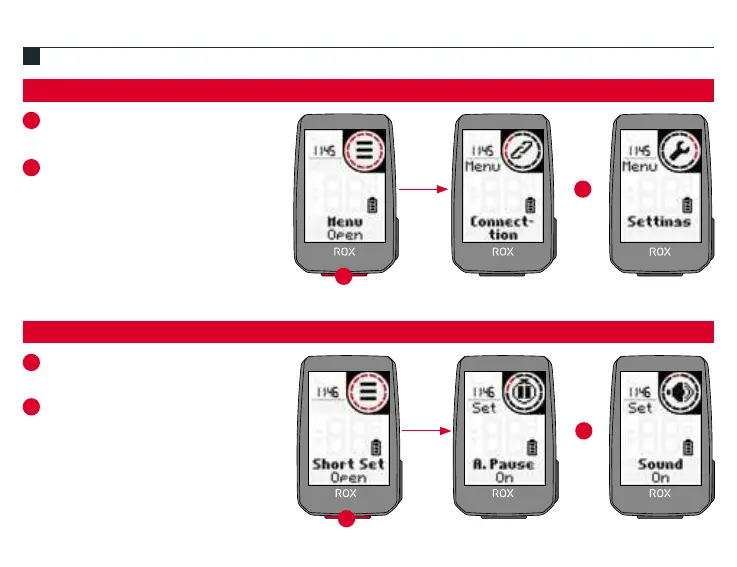2
2
1
1
MENU OVERVIEW
EN
SHORT CUT MENU
1
Hold START button, when training
is active or in auto pause.
2
You can edit the most important
settings during training.
MAIN MENU
1
Hold START button, when training
is NOT started.
2
You have access to the main menu
with all the functions of the ROX 2.0.
während einer automatischen Pause pendant une pause automatique.
peuventêtremodiéspendantl‘entraînement.