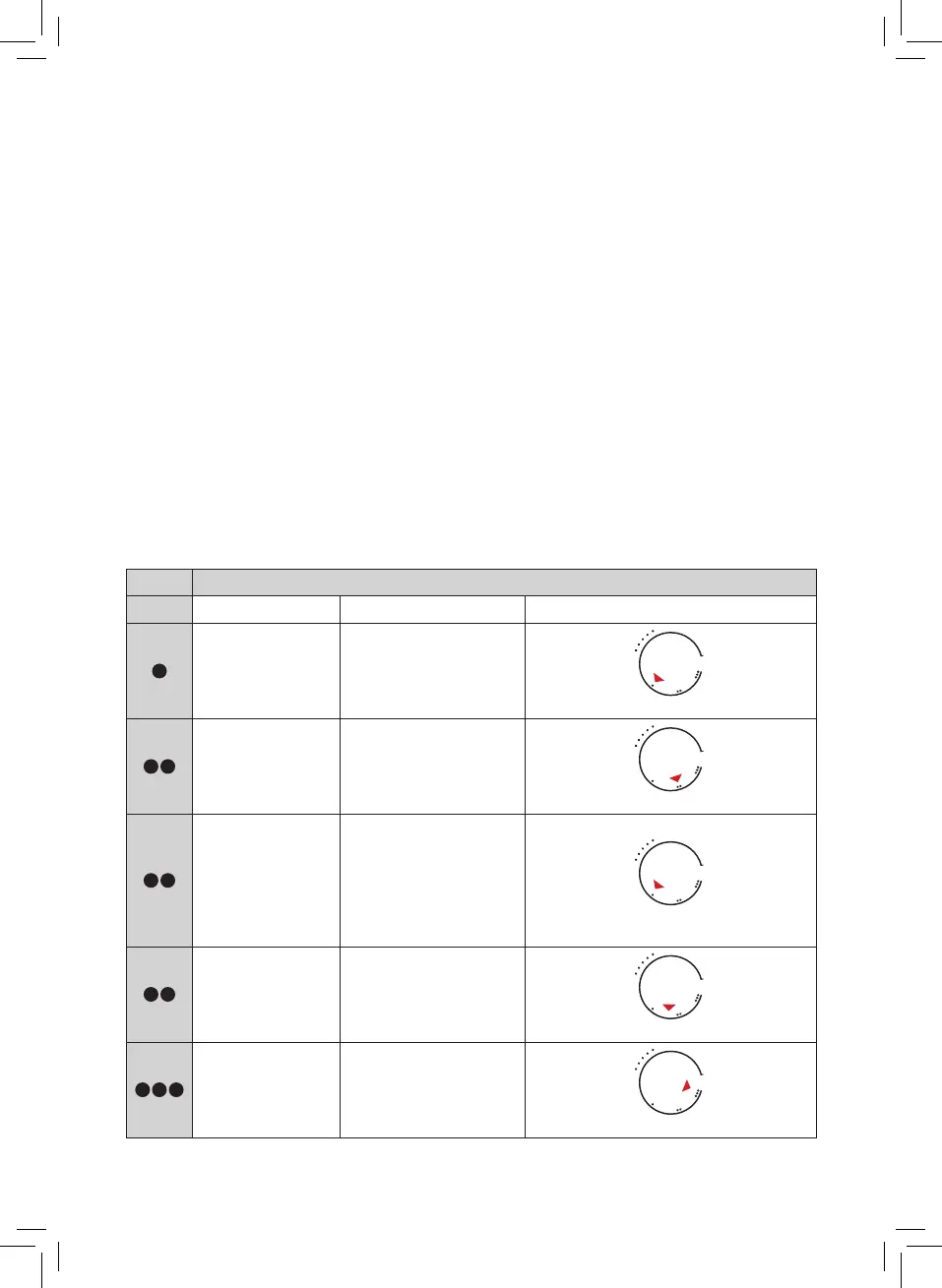7
USING YOUR APPLIANCE:
1. Before lling ensure that the unit has fully
cooled and the plug is removed from the
wall socket.
2. When cool remove the tank safety cap
and empty any water that is been left in
the tank. Then place the funnel in the
opening to the tank.
3. Measure 0.5 litres (500ml) of water into an
appropriate container this is then poured
into the tank before securely replacing the
safety cap
4. After lling the steam station. Ensure it is
placed on a at level surface that is stable.
5. Plug the power cord into unobstructed
wall socket then switch on at the wall
6. Set the temperature dial on the iron to the
correct temperature for the fabric that is
to be ironed (as shown in the temperature
guide) then switch on the steam generator
and the iron via the switches on the base.
7. When the correct temperature is reached
for the fabric the light on the iron may
cycle on and o. This is normal and
shows that the thermostat is operating
normally
8. Ensure all switches are in the o position
when you are nished using the appliance.
On Label means: This Article cannot be ironed (e.g. chlorobre, elastodiene)
Label Kind of Textile Fibre Material Temperature Knob Position
Synthetic
Acrylic
Modacryl
Polypopylene
Polyurethane
N
Y
L
O
N
R
A
Y
O
N
W
O
O
L
C
O
T
T
O
N
L
I
N
E
N
M
A
X
0
Synthetic
Accetate
Triacetate
N
Y
L
O
N
R
A
Y
O
N
W
O
O
L
C
O
T
T
O
N
L
I
N
E
N
M
A
X
0
Synthetic
Silk
Metalized
Cupro
Polyamide (Nylon)
Polyester
Modal
Viscose (Rayon)
Silk
N
Y
L
O
N
R
A
Y
O
N
W
O
O
L
C
O
T
T
O
N
L
I
N
E
N
M
A
X
0
Wool Wools
N
Y
L
O
N
R
A
Y
O
N
W
O
C
O
T
T
O
N
L
I
N
E
N
M
A
X
0
Cotton
Linen
Cotton
Linen
N
Y
L
O
N
R
A
Y
O
N
W
O
O
L
C
O
T
T
O
N
L
I
N
E
N
M
A
X
0
Textile Chart: