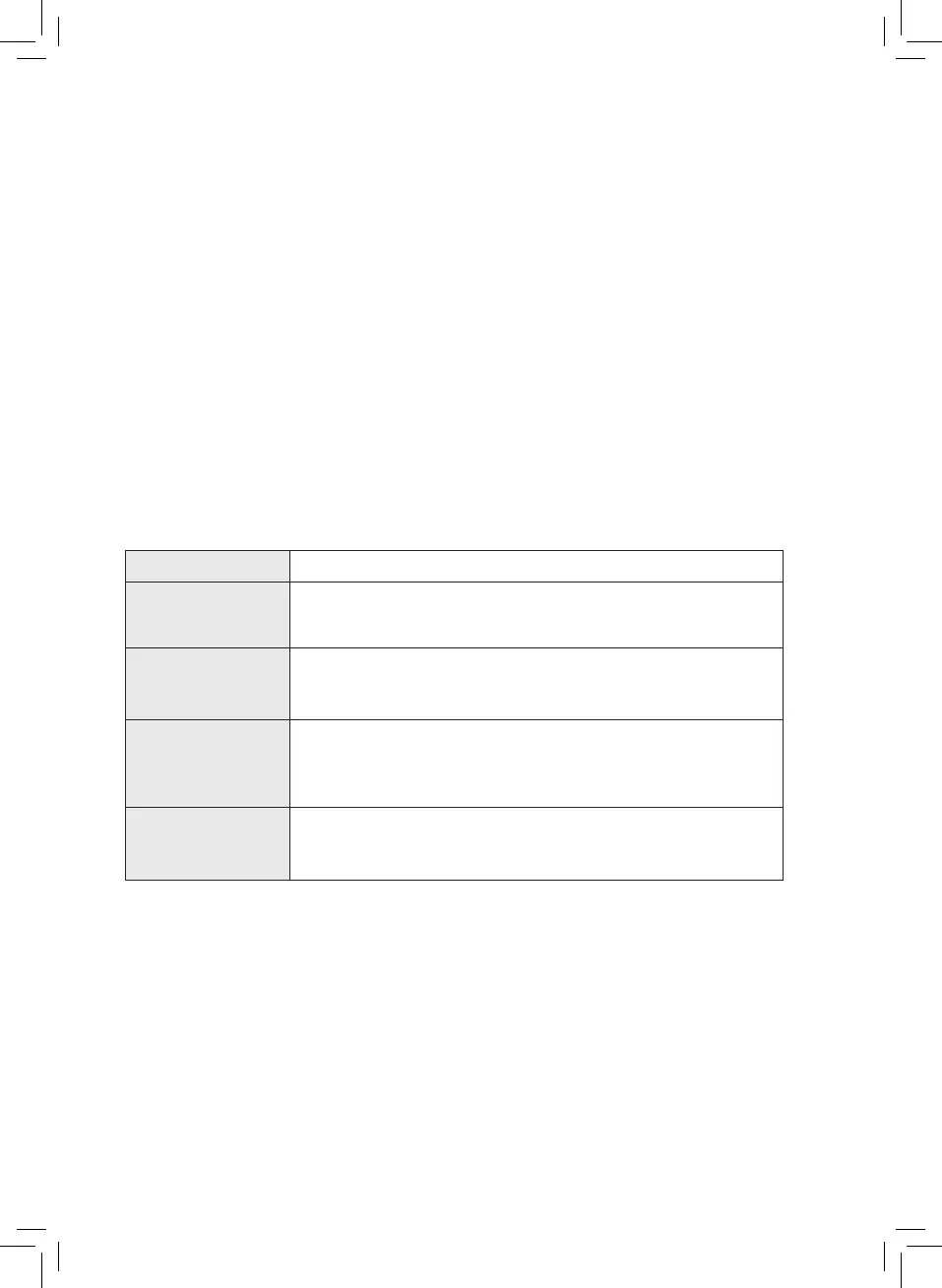8
CUSTOMER SUPPORT TEAM: +44 (0) 333 220 6062
IRONING TIPS:
• Always check rst whether a label with
ironing instructions is attached to the
article.
• The iron heats up quicker than it cools
down, therefore, you should start
ironing the articles requiring the lowest
temperature such as those made of
synthetic bres.
• If the fabric consists of various kinds
of bres, you must always select the
lowest ironing temperature to iron the
composition of those bres.
• Silk and other fabrics that are likely to
become shiny should be ironed on the
inner side.
• To prevent staining do not spray water
straight on silk or other delicate fabrics.
TROUBLE SHOOTING GUIDE
Questions Answers
The appliance does not
produce any steam.
Fill the water tank beyond the MIN indication. Press and hold the steam trigger
until steam comes out. It may take up to 30 seconds until steam comes out.
Press the steam trigger and keep it pressed when you iron.
The iron leaves a shine
or an imprint on the
garment.
The surface to be ironed was uneven, for instance because you were ironing
over a seam or a fold in the garment.
The ironing board
cover becomes wet or
water droplets come
out of the soleplate.
Steam has condensed on the ironing board cover after a long ironing session.
There is too much
steam coming out of
the iron.
The default setting of the iron is the Optimal Temp setting. In this setting the
iron provides a high steam output.
