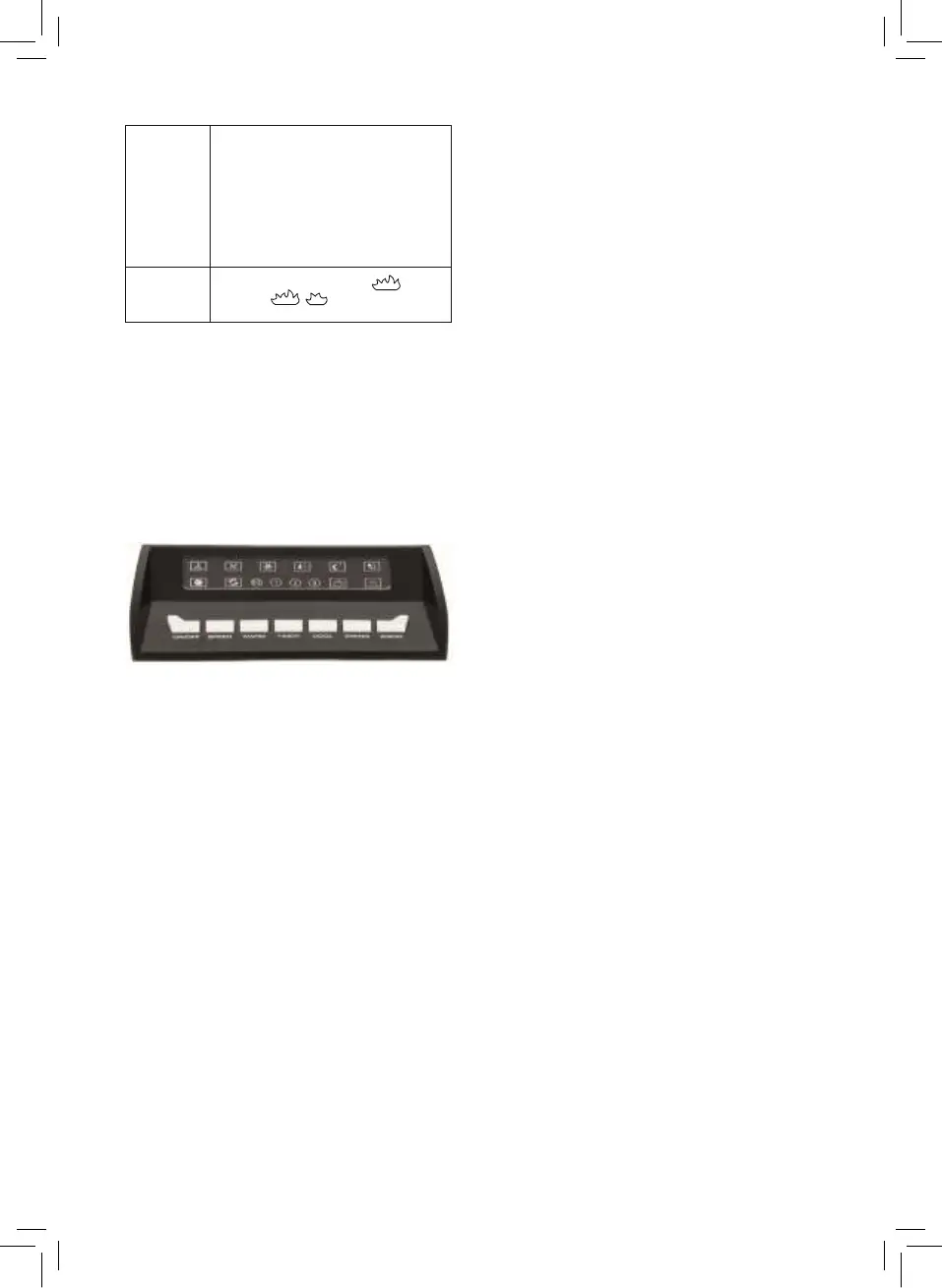ASSEMBLY OF THE APPLIANCE
Attach the four castors to the bottom of the
appliance by screwing them into place.
CAUTION: Ensure the product is fully
assembled before plugging it into an electrical
outlet.
USING YOUR APPLIANCE:
Warm/Cool Dial:
On the top of the appliance there is a cooling
and heating dial. Adjust this to ‘cool’ when you
require cool air, or ‘warm’ when you require
warm air.
CONTROL PANEL
Control Panel Functions
Note: All of the functions above work
with both the manual control panel and
the remote control, but the icons may
slightly differ in appearance on the
remote control.
USING THE WATER TANK & ICE BOX:
Water tank:
1. Pull the water tank half way out of
the appliance.
2. Slowly fill the tank with cold water.
Pay attention to the water level
markings on the tank to ensure you
do not over or under fill the tank.
3. Once you have filled the tank to the
appropriate level, push the tank
back into the appliance.
Choose between 1000W and
2000W .
