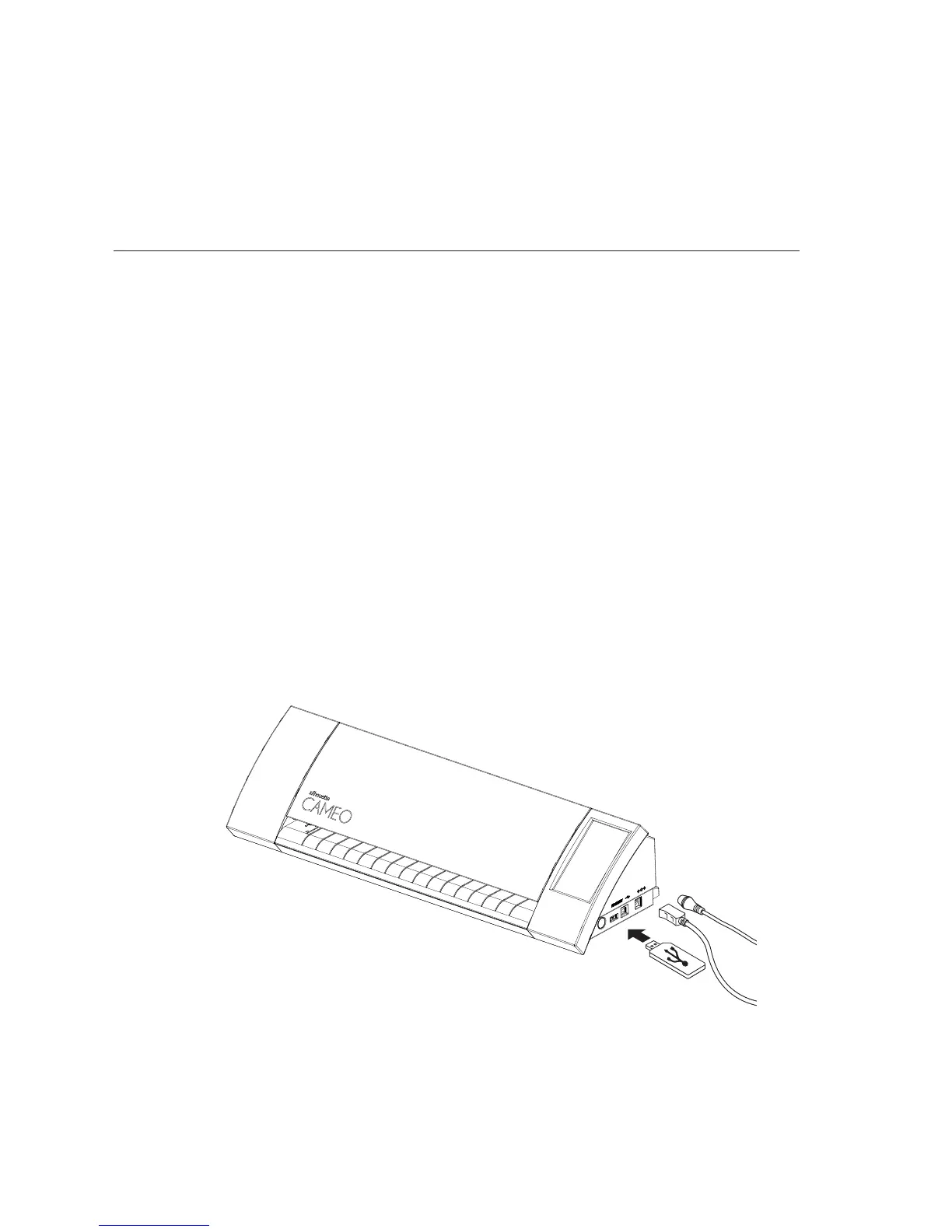Getting Started with Silhouette CAMEO®
Using Your USB Device with the
Silhouette CAMEO®
Saving to Your USB Device
Open or create a shape in the Silhouette Studio® software.
Resize your design to the size you want it to cut and position it as desired.
Insert a USB memory device into your computer.
Go to the File > Save As option (or CTRL + SHIFT + S) and save your design to the USB memory
device.
Remove the USB memory device from your computer.
19
