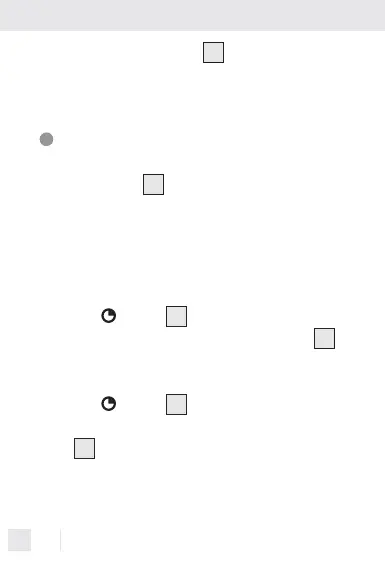20 GB/IE/NI
from the LC display
1
and the hour
display will increase by one hour.
Setting the hour mode
The LC display
1
can display the current
time in 12-hour or 24-hour mode. In 12-hour
mode AM means before 12 noon, PM after
12 noon. The default is 24-hour mode.
Setting to 12-hour mode
Hold the
button
11
for approx. 3 seconds.
AM or PM will appear on the LC display
1
.
Setting to 24-hour mode
Hold the
button
11
for approx. 3 seconds.
AM or PM will disappear from the LC dis-
play
1
.