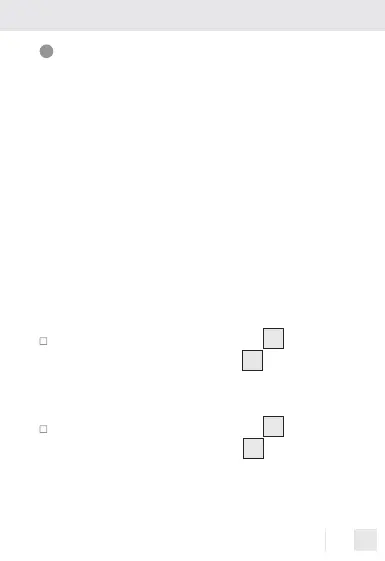53 NL
Continu gebruik
aan- en uitschakelen
Het apparaat heeft de volgende gebruiksmodi:
– continu gebruik,
– automatische programmamodus
De automatische programmamodus is de
standaard instelling. U kunt het apparaat on-
afhankelijk van de ingestelde programma‘s
omschakelen op continu gebruik.
Continu gebruik instellen
Druk zo vaak op de M-toets
6
totdat
‚ON‘ op het LCD-display
1
verschijnt.
Continu gebruik uitschakelen
Druk zo vaak op de M-toets
6
totdat
‚OFF‘ op het LCD-display
1
verschijnt.