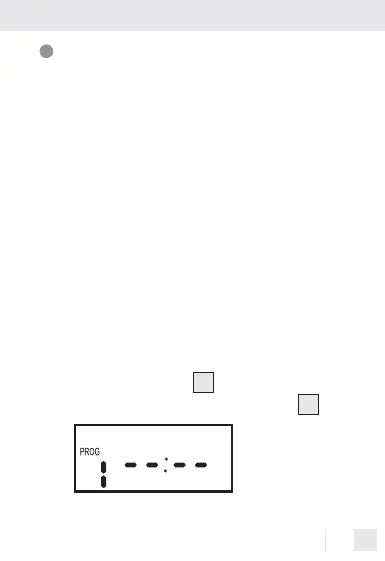23 GB/IE/NI
Configuring programmes
You can configure up to 20 ON / OFF
programmes. A programme consists of the
switch-on and switch-off time. The shortest
time between switching on and off is one
minute. Both times must be programmed to
be able to use a program. Be sure the time
settings of the various programs do not over-
lap. If the times overlap, the switch-on time
takes priority.
1. Check if the device is in AUTO ON
mode. If not, set to AUTO ON (see
„Setting the operating mode“).
2. Press the + button
5
until the following
image appears on the LC display
1
:
MO TU WE TH FR SA SU
ON