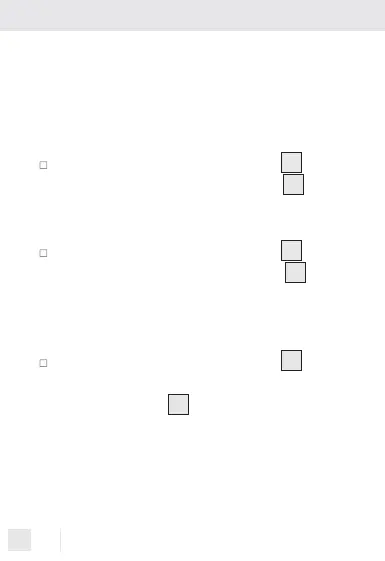22 GB/IE/NI
The default is automatic program operation.
You can switch the device to continuous
operation separate from the programs.
Activating continuous operation
Repeatedly press the M button
6
until
ON appears on the LC display
1
.
Deactivating continuous operation
Repeatedly press the M button
6
until
OFF appears on the LC display
1
.
Activating automatic programme
operation
Repeatedly press the M button
6
until
AUTO ON or AUTO OFF appears on
the LC display
1
.