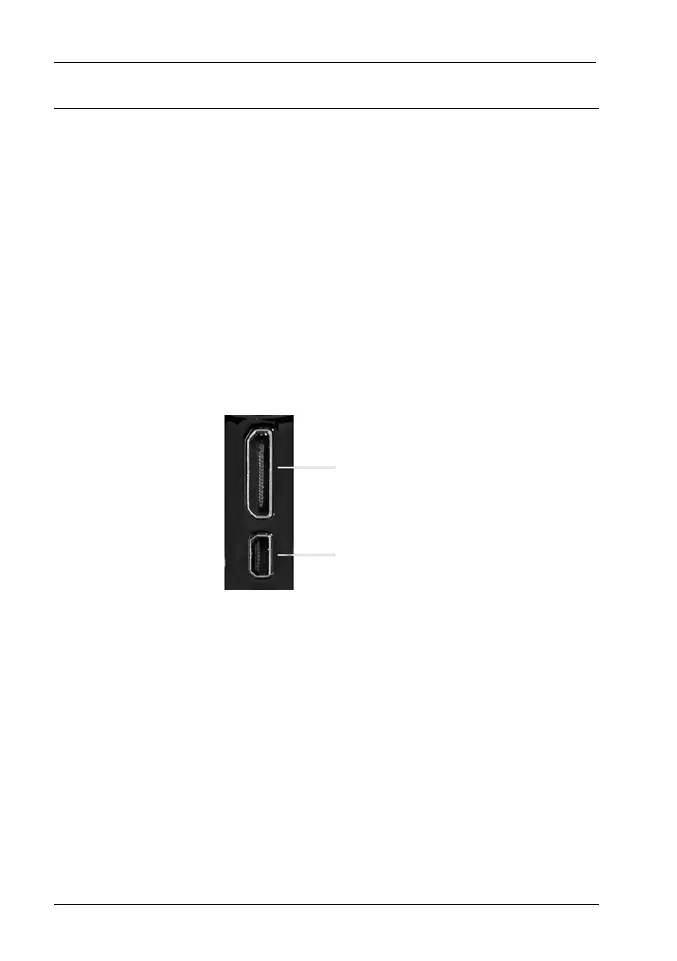Connectors and Ports DV-5100HD
46 - English
Connectors and Ports
Viewing Recordings on a Television Screen
Any recordings that you can view on the camcorder display can
also be played back on a regular TV set. For this, your television
set must have an appropriate Video In connector.
Depending on the connectors available on the TV set, you can use
the USB/AV cable or the HDMI cable. The HDMI cable will provide
digital picture and sound and therefore offers the best quality.
Simply operate the device as usual. For instance, enable the
Autoplay (slideshow) function to view all pictures in sequence (see
also the previous page - Autoplay)
HDMI jack
USB/AV connector
