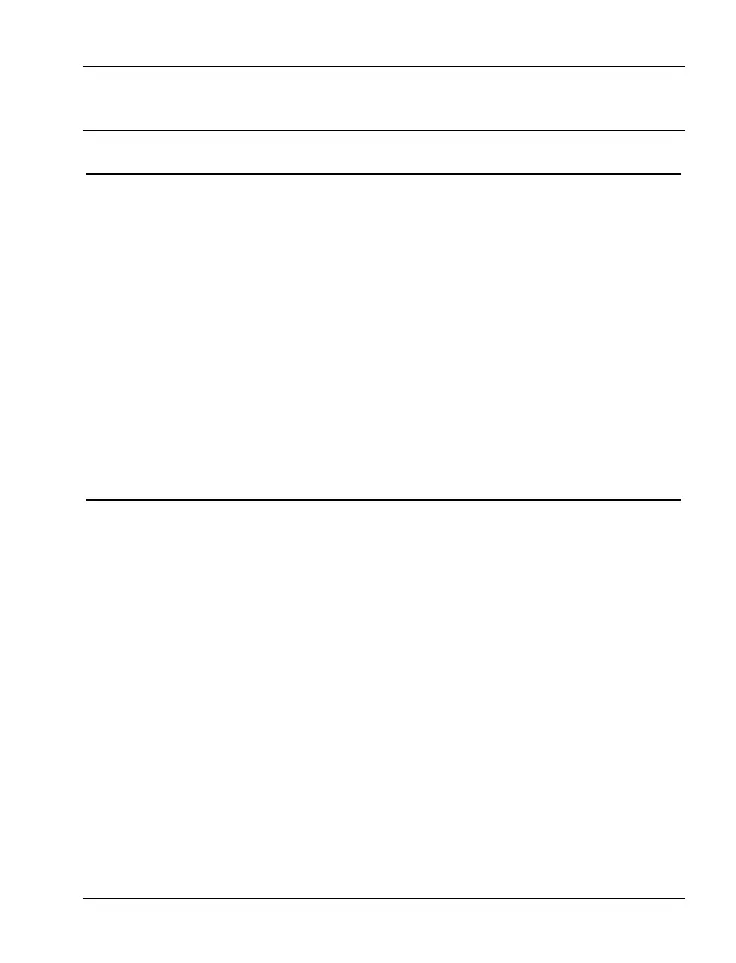SCAZ 5.00 A1 Table of Contents
English - 1
Table of Contents
Important Notice 6
Safety Instructions...................................................................................... 6
Children and Persons with Disabilities ...................................................... 8
Charger and Rechargeable Battery ..........................................................8
Cables........................................................................................................9
Repair and Maintenance .......................................................................... 10
Intended Use............................................................................................10
Conformity Notice.....................................................................................11
Disposal of Old Devices ...........................................................................11
Introduction 12
Package Contents.................................................................................... 12
Controls and buttons ................................................................................13
Front........................................................................................................13
Rear Panel.............................................................................................. 13
Left Panel................................................................................................14
Right Panel .............................................................................................14
Top.......................................................................................................... 15
Bottom.....................................................................................................15
Opening the Display................................................................................. 16
Getting Started......................................................................................... 17
Charging the Battery by Using the Charger ............................................17
