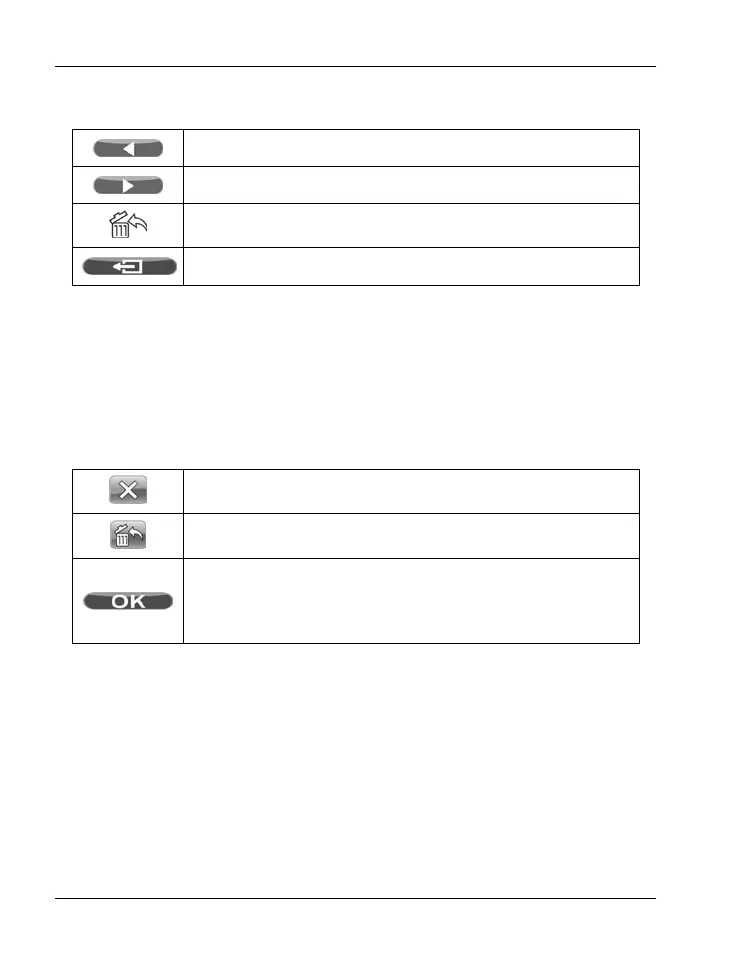The Menus SCAZ 5.00 A1
52 -English
When using the touch-sensitive display you can use the following buttons:
To show the previous video.
To show the next video.
To delete the current video.
To return without applying any changes.
Deleting all video recordings
All saved video recordings can be deleted in one go. Any captured
pictures will not be erased.
Use the navigation button (5) to select the desired icon and then press the
navigation button to confirm.
Does not erase anything.
To erase all video recordings.
Confirms the selection
(when adjusting the settings via the touch-sensitive
display).
