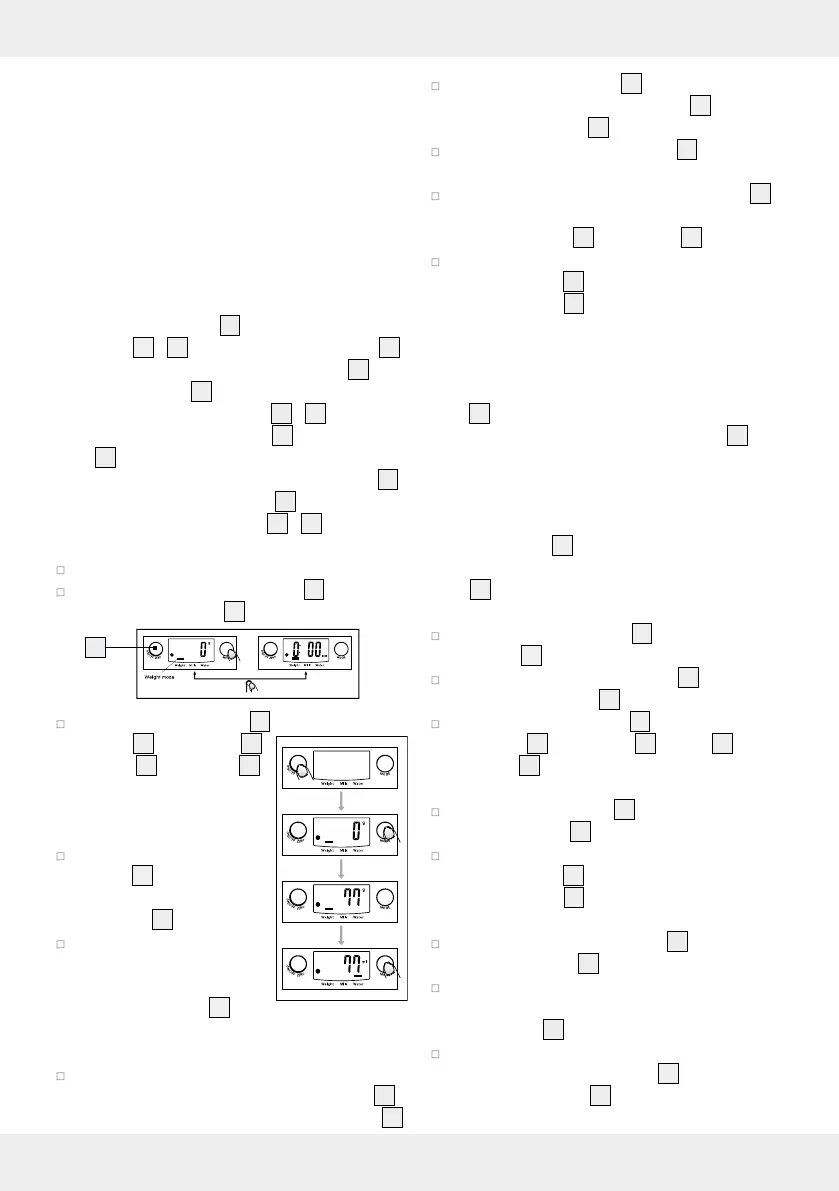9 GB/IE
Getting started
Note:
– If the units of weight are set to metric (g) then the
units of volume will be automatically shown as ml.
– If the units of weight are set to imperial (lb:oz)
then the units of volume will be automatically
shown as fl’oz.
– The standard unit of weight is g.
Q
Weighing
Note: The kitchen scale
2
always starts from 0 g /
0:0.0 lb:oz
17
/
20
if the On / Off / Zero button
5
is pressed. If you place the weighing bowl
1
on
to the kitchen scale
2
before switching on, it will
also start from 0 g / 0:0.0 lb:oz
17
/
20
.
If you place the weighing bowl
1
on the kitchen
scale
2
after it has been switched on, then the dis-
play will show the weight of the weighing bowl
1
.
Press the On / Off / Zero button
5
once to reset
the display to 0 g / 0:0.0 lb:oz
17
/
20
.
Place the kitchen scale on a solid, flat surface.
Press the On / Off / Zero button
5
to switch
on the kitchen scale
2
.
5
Wait until the LC display
4
stops and stabilizes
on 0 g
17
, 0:0.0 lb:oz
20
or 0 ml
18
or 0.0 fl’oz
19
,
which will be the mode the
kitchen scale was in when
it was last switched off.
Press the mode setting
button
3
to set the kitchen
scale to the normal weigh-
ing mode
23
.
If necessary select the units
of weight in advance by
pressing the g / lb:oz unit
conversion button
9
on
the bottom of the kitchen scale before you start
weighing.
When you have selected the units of weight press
and hold down the On / Off / Zero button
5
for 3 seconds to switch off the kitchen scale
2
.
Stand the kitchen scale
2
on a hard, flat table
surface. Place the weighing bowl
1
on the
weighing platform
6
.
Press the On / Off / Zero button
5
to switch on
the kitchen scale in the normal weighing mode.
Wait until all the segments of the LC display
4
have illuminated and the kitchen scale has
stabilized at 0 g
17
, 0:0.0 lb:oz
20
.
Place the substance to be weighed into the
weighing bowl
1
to start the weighing process.
The LC display
4
shows the weight of the sub-
stance in the weighing bowl in the selected unit
of weight.
Note: The kitchen scale works without the weighing
bowl
1
in the same way. Simply follow and repeat
the above steps without the weighing bowl
1
.
Q
Weigh and add
The kitchen scale
2
allows you to carry out con-
secutive weighings without emptying the weighing
bowl
1
between weighings.
Place the weighing bowl
1
on the weighing
platform
6
.
Press the On / Off / Zero button
5
to switch
on the kitchen scale
2
.
Wait until the LC display
4
stops and stabiliz-
es on 0 g
17
, 0:0.0 lb:oz
20
or 0 ml
18
or
0.0 fl’oz
19
, which will be the mode the kitchen
scale was in when it was last switched off.
Press the mode button
3
to set the scale to
weighing mode
23
(preset to g or lb:oz).
Place the substance to be weighed into the
weighing bowl
1
to start the weighing process.
The LC display
4
shows the weight of the first
substance placed in the weighing bowl.
Press the On / Off / Zero button
5
the scale now
reads „T“ (TARE)
26
.
You can add further substances into the weighing
bowl in the same way and pressing the On / Off /
Zero button
5
between each new substance.
Continue in this way only until the maximum
capacity of the kitchen scale
2
is reached or
the weighing bowl
1
is full.
Safety Instructions / Getting started
