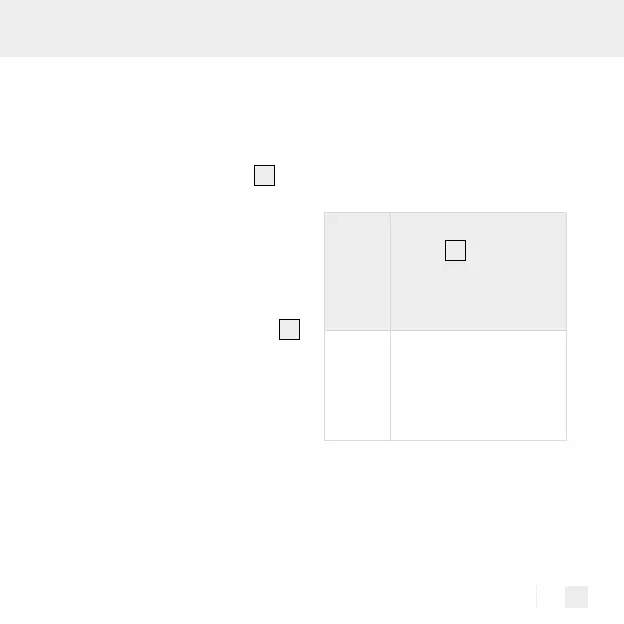57 GB
to the device.
Q
Using the remote-
control (fig. A)
1. Use the button ON / OFF
2
for
the channel whose device you
would like to switch on or off.
The remote control controls up
to 4 radio-controlled sockets
(individually, in groups, or all
at the same time).
2. Use the ALL-ON / OFF button
3
to switch all radio-controlled
sockets on or off at the same
time.
Q
Troubleshooting
If the remote control does
not work, please check the
following points:
Prob-
lem
The operating indi-
cator
1
on the re-
mote control de-
vice illuminates but
there is no reaction
Rem-
edy
· Check that the current
output from the bat-
tery is adequate. If
necessary insert a
new battery.
