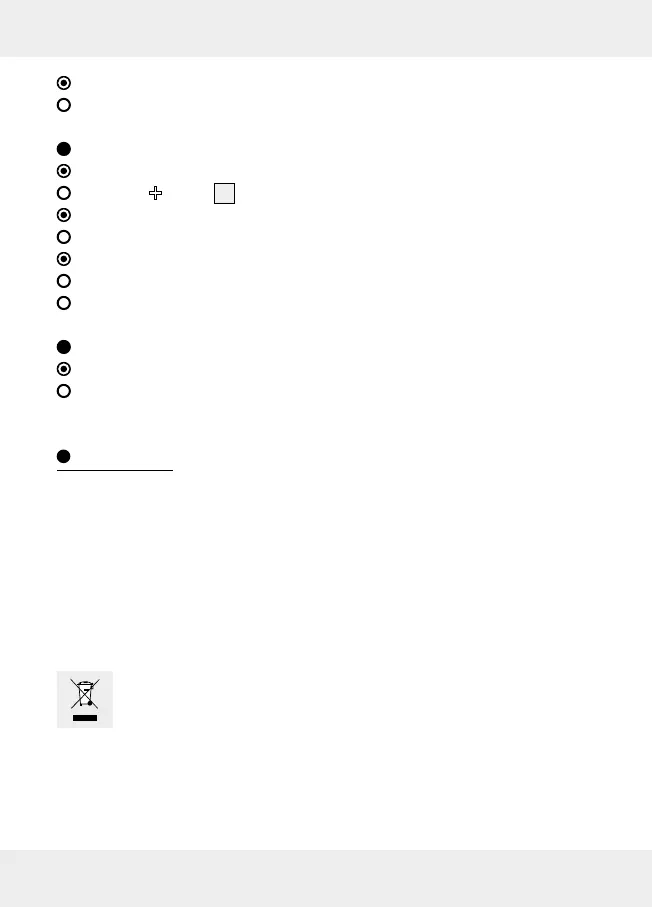19 GB
Bluetooth
®
connection error.
Move closer to the devices connected via Bluetooth
®
.
No sound
The headphones volume is set to Minimum.
Press the button
6
to increase the volume.
Error operating the communication device.
Increase the volume on the playback device.
Bluetooth
®
connection error.
Move closer to the devices connected via Bluetooth
®
.
Disconnect Bluetooth
®
and reconnect.
Unable to use all functions
Communication device error.
Verify your communication device supports all functions.
Disposal
Packaging:
The packaging is made of environmentally friendly materials, which may be
disposed of through your local recycling facilities.
Product:
Contact your municipality for information on how to dispose of your worn-out
product.
The adjacent symbol of a crossed out dustbin on wheels indicates
this product is subject to directive 2012/19/EU. This directive states
at the end of the life this product must not be disposed of through re-
gular household refuse but must be returned to special collection sites, recycling
depots or waste management companies.