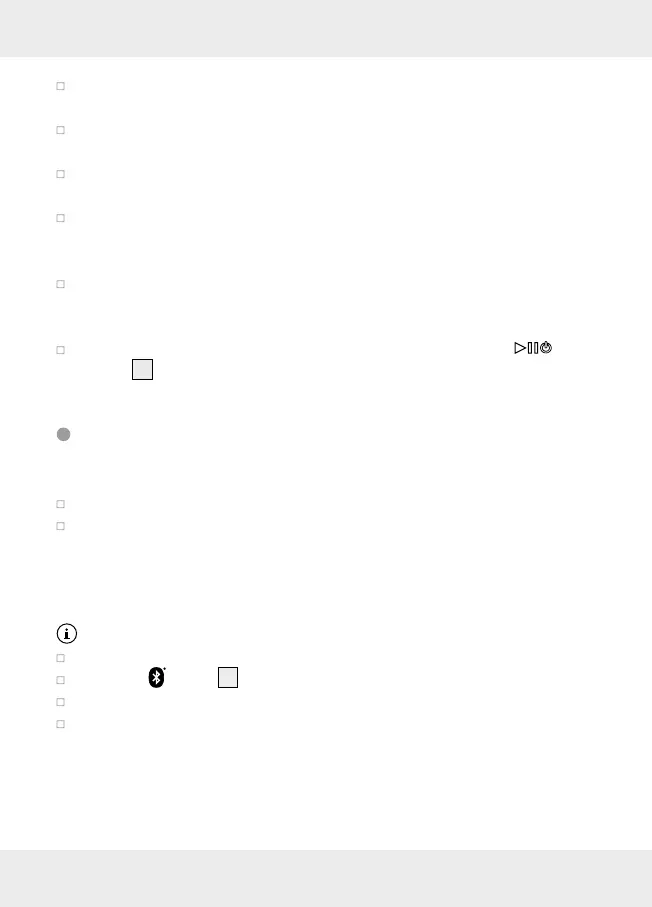14 GB/IE/NI
Once the connection has been established, the LED will briefly flash twice
white every 3 seconds.
Please note, your communication device must support Bluetooth
®
Standard
4.0 or above to use all options.
If you come into range of the paired device with the headphones switched
on, a Bluetooth
®
connection will automatically be established.
You may need to approve the connection on the communication device.
Please refer to the instructions for use of the communication device on this
topic!
If you leave the range of your communication device with your headphones,
the LED will flash white twice every 2 seconds. If the connection is not
restored within 10 minutes, the headphones will switch off.
The headphones may be manually switched off by holding the
button
5
for 3 seconds until acous tic signal sounds and the LED goes out.
Voice control function with Siri / Google Assistant
Please follow below steps to activate the voice control function:
Activate Siri or Google Assistant on your mobile device.
iOS devices: Complete the Siri setup. Then, use Siri to activate this product’s
voice control function.
Android devices: Open Google Assistant. Follow Google Assistant’s
instructions to complete settings before using this product’s voice control
function.
NOTE: Google Assistant is available on Android 5.0 or above devices.
Activate the Bluetooth
®
function. Pair this product with your mobile device.
Press the button
8
to activate the voice control function.
Now you can use the voice control function.
If there is no detection on voice command within 10 seconds, the voice
control function will be turned off automatically.
