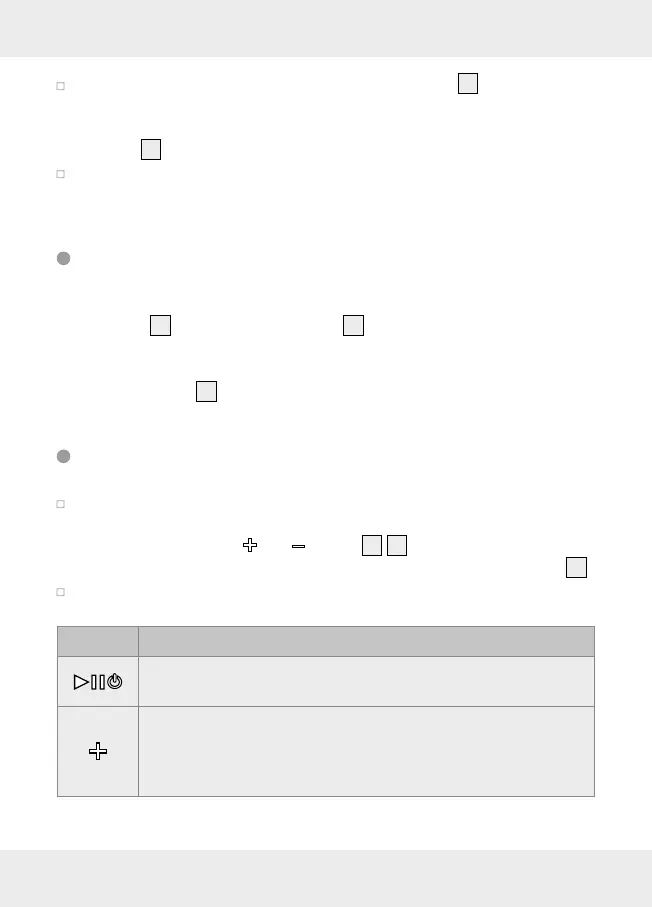16 GB/IE/NI
Insert the 3.5 mm jack plug at other end of audio cable
13
to 3.5 mm socket
of your playback device.
The headphone will be auto power off if it has been power on before and
the LED
4
light off.
Start a playlist on your playback device. You can only adjust the music
volume on the playback device.
Putting on the headphones
The headphones can be adjusted to your head size, if necessary:
The speakers
2
are secured to the band
1
with a metal rail for this purpose.
Adjust these to ensure optimal comfort.
Please follow the marking “L“ (= left) and “R“ (= right). Put on the headphones
so the control panel
3
is on the left.
Headphones button functions for music playback
Start a playlist on the playback device and set the volume to the minimum
level to begin with. Choose a comfortable volume after putting on the
headphones. Using the
and buttons
6
7
on the headphones allows
the volume to be adjusted. Music is played back through the speakers
2
.
The control panel has 4 buttons. These control the following functions:
Button Function
– Press and hold to switch the device on / off.
– Press once to play / stop music playback.
– Press once to increase the volume by one level. One signal
tones will sound when the maximum volume has been
reached.
– Press and hold approx. 2 seconds to skip to the next track.
