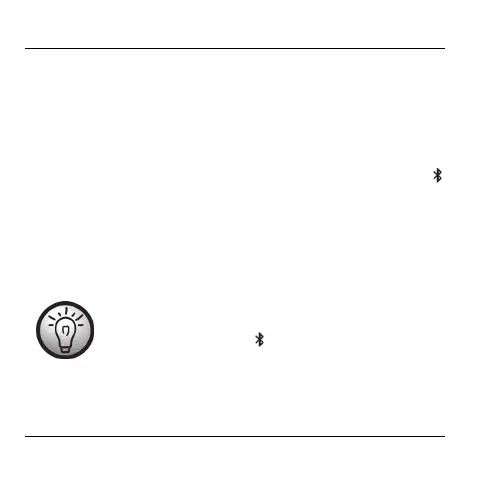SilverCrest SBL 3 D2
32 – US-EN
• Now connect your mobile phone or player via Bluetooth
®
with
the speaker. See also the operating instructions of your mobile
phone. From the list of found devices, select “SBL 3 D2” and
establish the connection. If you are prompted for a PIN, enter
"0000".
• The speaker acknowledges the connection setup with a beep.
(12) is permanently shown on the display (2).
• Now, start playback on your Bluetooth
®
device. Playback takes
place via the connected speaker.
When turned on, the speaker automatically connects
to the last connected Bluetooth
®
device. If you want
to connect the speaker to another Bluetooth
®
device,
press and hold the button (3) for approx. 2
seconds until you hear a beep. The speaker now
disconnects and is then in pairing mode.