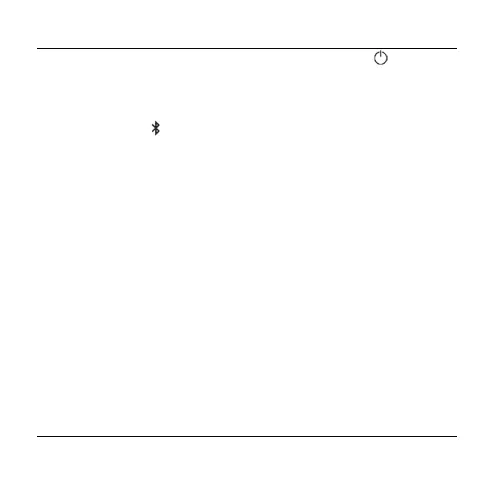SilverCrest SBL 3 D2
US-EN - 35
• Power on the speaker by pressing and holding the button (1)
for approx. 2 seconds.
• Press the M button (9) repeatedly until “AL” (14) flashes on the
display (2) and (12) or “FM” (13) goes out.
• Press and hold the M button (9) for approx. 2 seconds.
• The hour indicator flashes. Now you can use the I◂◂ (8) and ▸▸I
(4) buttons to set the hour. You can keep the buttons pressed to
accelerate the digits count. To accept the setting, briefly press the
▸II button (5).
• The minute indicator flashes. Now you can use the I◂◂ (8) and
▸▸I (4) buttons to set the minutes. You can keep the buttons
pressed to accelerate the digits count. To accept the setting,
briefly press the ▸II button (5).
9.7 Setting the alarm
The alarm can only be set in alarm mode. To set the alarm, proceed
as follows: