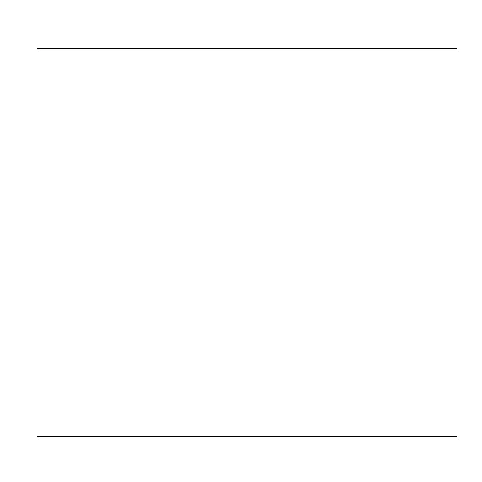SilverCrest SBL 3 D2
US-EN - 39
• Make sure that the Bluetooth
®
function of your mobile phone or
audio device and speaker is turned on.
• The distance between the device is too large, reduce it.
• Make sure that a previously established connection with another
Bluetooth
®
device is no longer active. If necessary, disconnect the
connection and establish a new connection with the desired
Bluetooth
®
device.
You notice limitations in the functionality between the
speaker and the used Bluetooth
®
device
• This problem may be related to an outdated software version of
your Bluetooth
®
device. Try to update the software version if
necessary. Refer to the operating instructions of your Bluetooth
®
device.
No sound
• Increase the volume of the speaker.