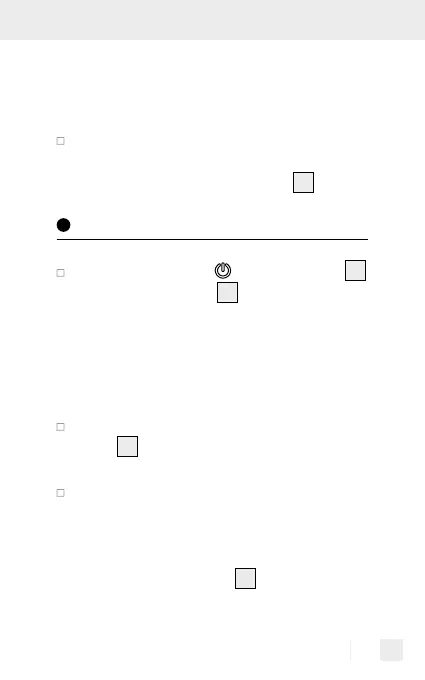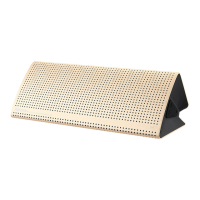19 GB
Note: The speaker may be used whilst
charging. However, doing so will at a
minimum double the charging time.
Once charging is complete, remove the
USB plug (Type C) of the charging cable
and close the protective cover
3
.
Using the Bluetooth
®
speaker
Press and hold the On / Off button
7
until the signal LED
5
flashes blue and a
signal of sound sequence. The speaker
will now attempt to connect to the playback
device (e.g. smartphone or computer).
Establishing a Bluetooth
®
connection:
Remove all plugs from the AUX stereo
jack
2
before you establish Bluetooth
®
radio link.
Turn on the playback device (such as
your smartphone) and turn on the search
for Bluetooth
®
devices. Please note the
requirements of the software on the play-
back device. The LED
5
will light up
blue and a signal tone sequence sounds.
