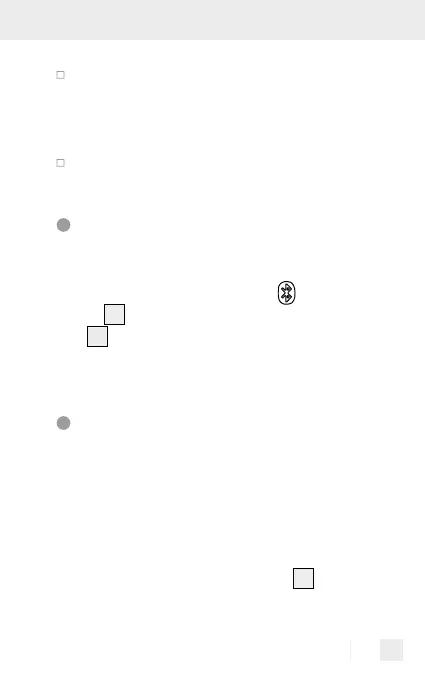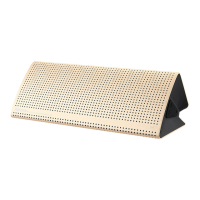21 GB
If you come into range of the paired
device with the product switched on in
Bluetooth
®
mode, a Bluetooth
®
connection
will automatically be established.
You may need to approve the connection
on the playback device.
Disconnecting the product
from a Bluetooth
®
playback device
In Bluetooth mode, press and hold Bluetooth
®
button
11
for approx. 2 seconds. Then signal
LED
5
flash and an acoustic signal sounds.
The product is now in pairing mode and allow
another playback device for connection.
Functions of the buttons on
the Bluetooth
®
speaker
Start a playlist on your playback device. With
the change of the volume at the Bluetooth
®
speaker the volume at the playback device is
changed. The volume
on the Bluetooth
®
speaker
can be adju
sted as described below. Music is
played back through the speakers
6
.
