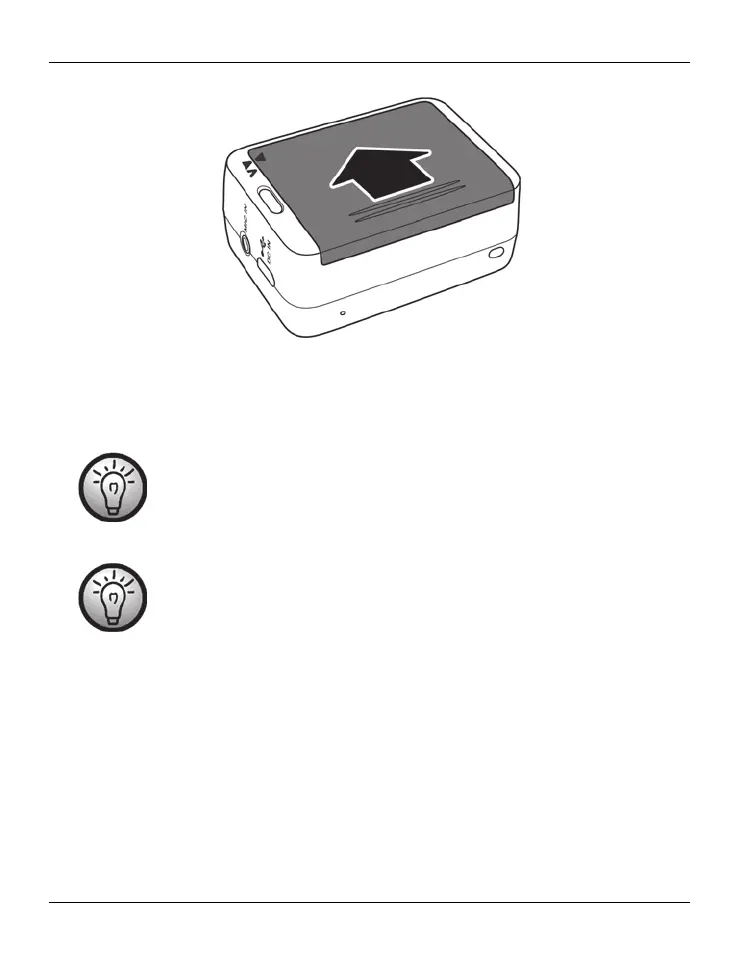SilverCrest SCW 5 A2
English - 21
Close the battery compartment [10]. To do so, press on the ribbed area of the battery
compartment cover and slide it into the direction of the arrow until the closed arrow on the
cover and the closed arrow on the camera housing are aligned.
To remove the battery pack, open the battery compartment [10] as
described above. Pull the strip to remove the battery.
On delivery, the battery pack is not charged. Please fully charge the
battery before using the product for the first time.