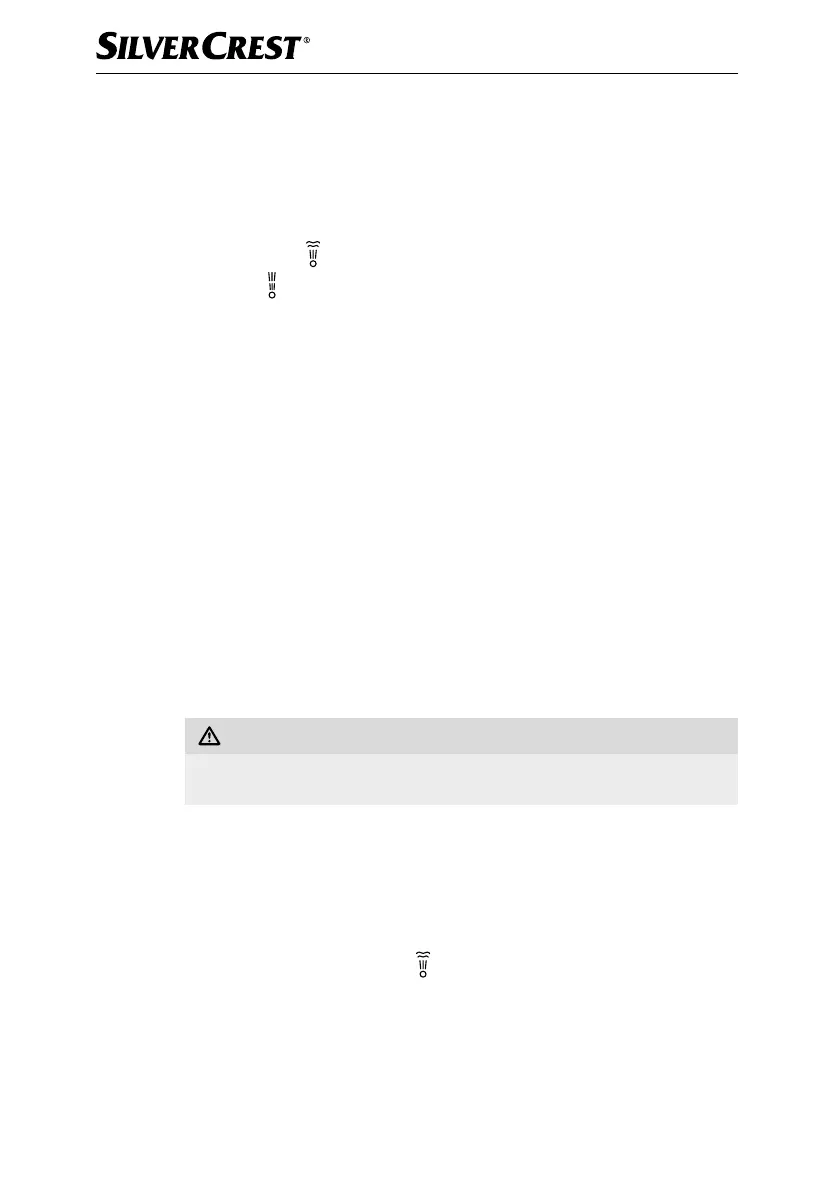SDB 2400 F4
■ 34
│
GB
│
MT
Operating elements
Figure A:
1 Water jet
2 Filler opening for the water tank
3 Steam control
4 Steam blast button
5 Spray button
6 Control lamp for the automatic switch-off
7 Temperature control lamp
8 Temperature regulator
9 Power cable with anti-kink protection
0 Base
q Sole of the iron
w Self-clean button
Figure B:
e Measuring beaker
Before first use
1) Remove the steam iron from the packaging.
2) Remove all stickers and protective films from the steam iron and from sole of
the iron q.
RISK OF SUFFOCATION!
► Plastic bags may pose a risk. To avoid the risks of asphyxiation, keep
plastic bags out of the reach of toddlers and small children.
3) Fill the water tank with water (See the section Filling the water tank).
4) Insert the plug into a mains power socket supplying an electrical current as
detailed on the rating plate.
5) Move the temperature control 8 to the "MAX" position.
6) Heat the steam iron up for several minutes at the highest setting.
7) Activate the steam blast button
4 a couple of times so that steam comes
out of the sole of the iron q.
8) Then iron over a piece of old piece of material to remove any residues that
may remain on the sole of the iron q.