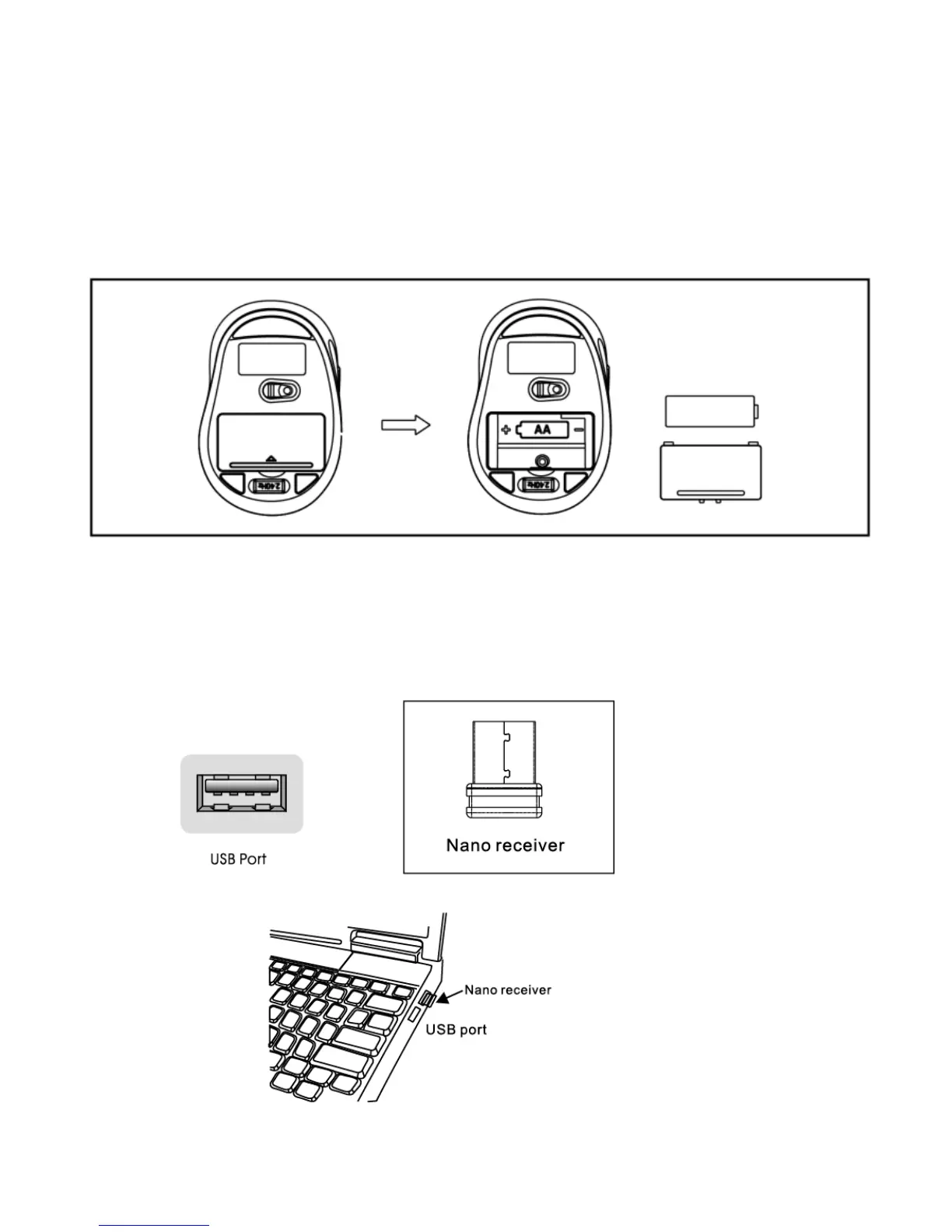Battery Installation Procedure of Mouse
Step 1: Open the battery cover.
Step 2: Insert one AA or Two AA batteries into the battery compartment as
picture below.
Step 3: Close the battery cover.
USB Wireless Receiver Connection
Plug in the receiver unit into an USB port of connector.
DPI Shift Function
This 6 button optical mouse is provided 1000/1200/1600 DPI switch.
