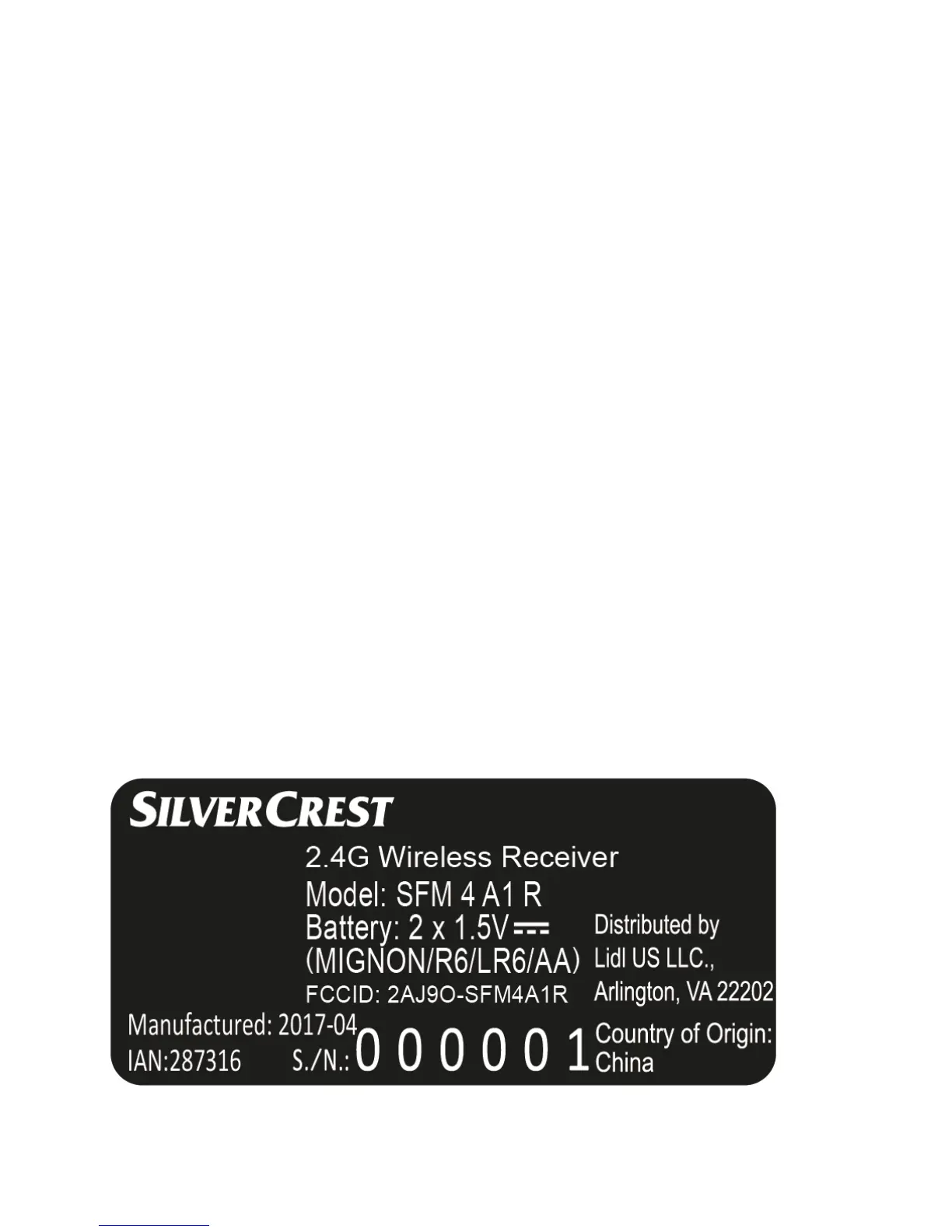Energy Saving Mode
The mouse goes into power saving mode when: Nano-receiver is not plugged
into PC/notebook, Nano-receiver is switched off when plugged into the
PC/notebook or when the mouse is no longer in use after 30 minutes. With the
intelligent power saving mode to conserve power, the mouse switches to sleep
mode after 8 mins. To get the mouse out of sleep or energy saving mode,use
the scroll wheel or click any buttons to resume using the mouse
Restoring Factory Default Settings
When you find this set doesn't work, you can make the mouse in working
condition by restoring the mouse back to factory default settings.
1: check the battery volume is normal; if the battery is used out, please
replace new batteries. if the battery volume is normal, please take out the
battery and insert again the battery into the mouse.
2: insert the nano receiver onto the USB port of PC or notebook, make sure
that the mouse is close to the receiver for auto-matching.
Dongle Label:
FCC Statements:
This equipment has been tested and found to comply with the limits for a Class
