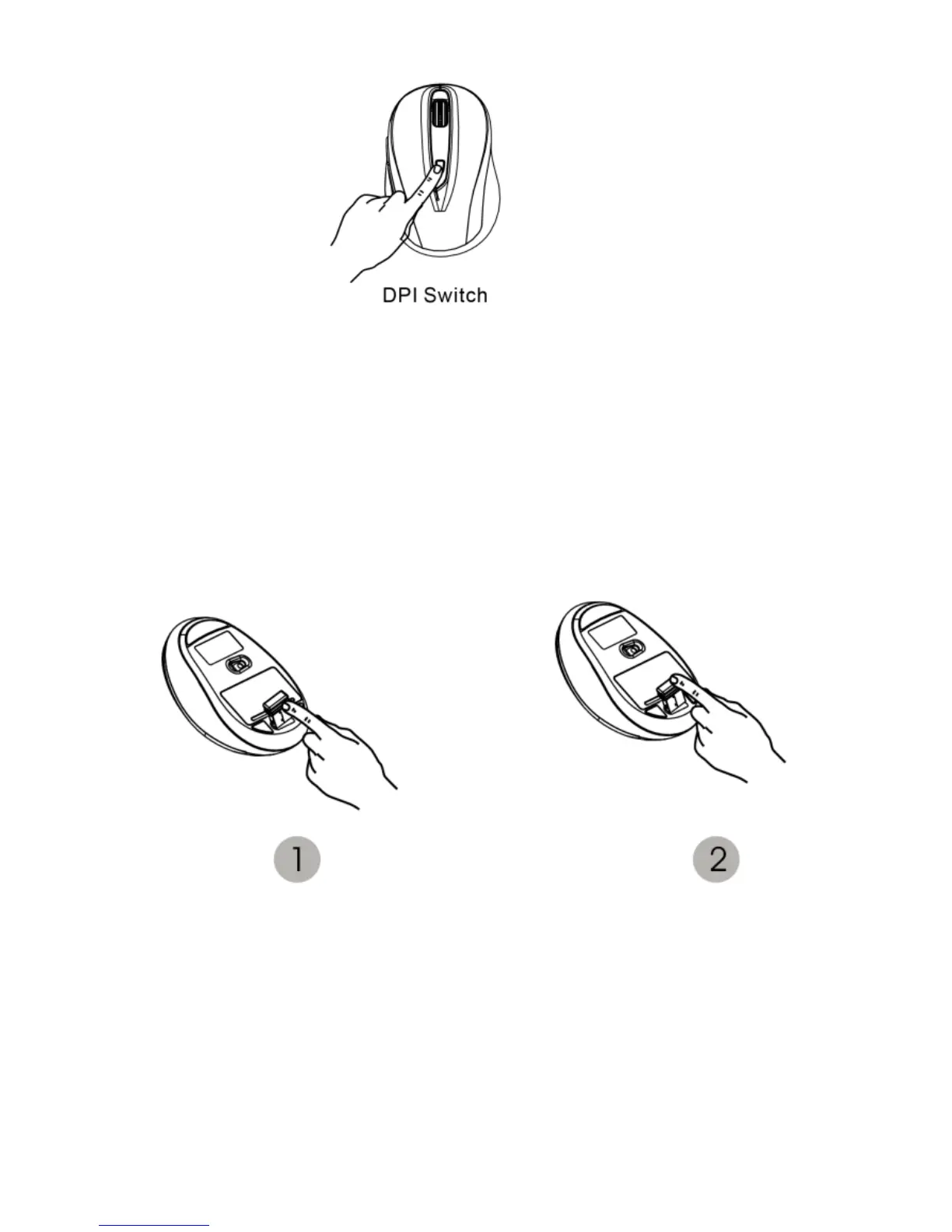Obtain the receiver from Mouse
1. When you want to use the mouse, please take out the receiver from the
bottom of the mouse and insert into your laptop (step 1);
2. When you are not working or travelling, you can restore the receiver into the
bottom of the mouse (step 2).
