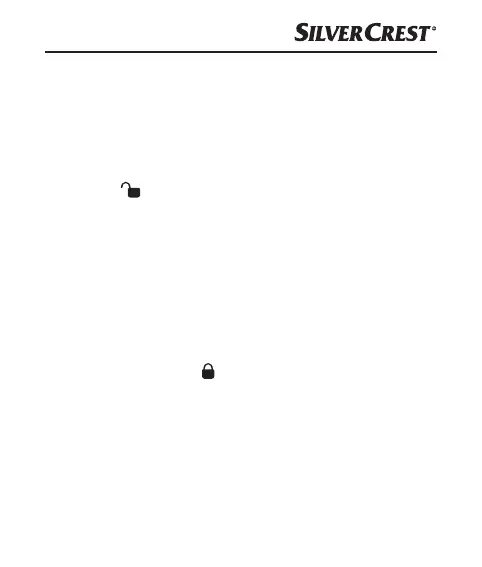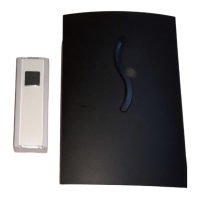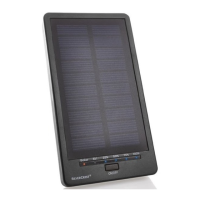SFS 16 C3
GB
│
IE
│
NI
│
CY
│
13 ■
Inserting/replacing the batteries
♦ Open the battery compartment by inserting a coin
into the slot and turning the battery compartment
cover - anticlockwise. The arrow on the battery
compartment cover - must point to the open lock
symbol (see fig. 1).
♦ Insert a CR2032 battery into the battery compart-
ment . The positive terminal should face upwards
(see fig. 2).
♦ Place the battery compartment cover
-
back onto the
battery compartment
and lock it by turning the bat-
tery compartment cover
-
clockwise.
The arrow on
the battery compartment cover - must point to the
closed lock symbol . Otherwise, the IP protection is
not provided.
