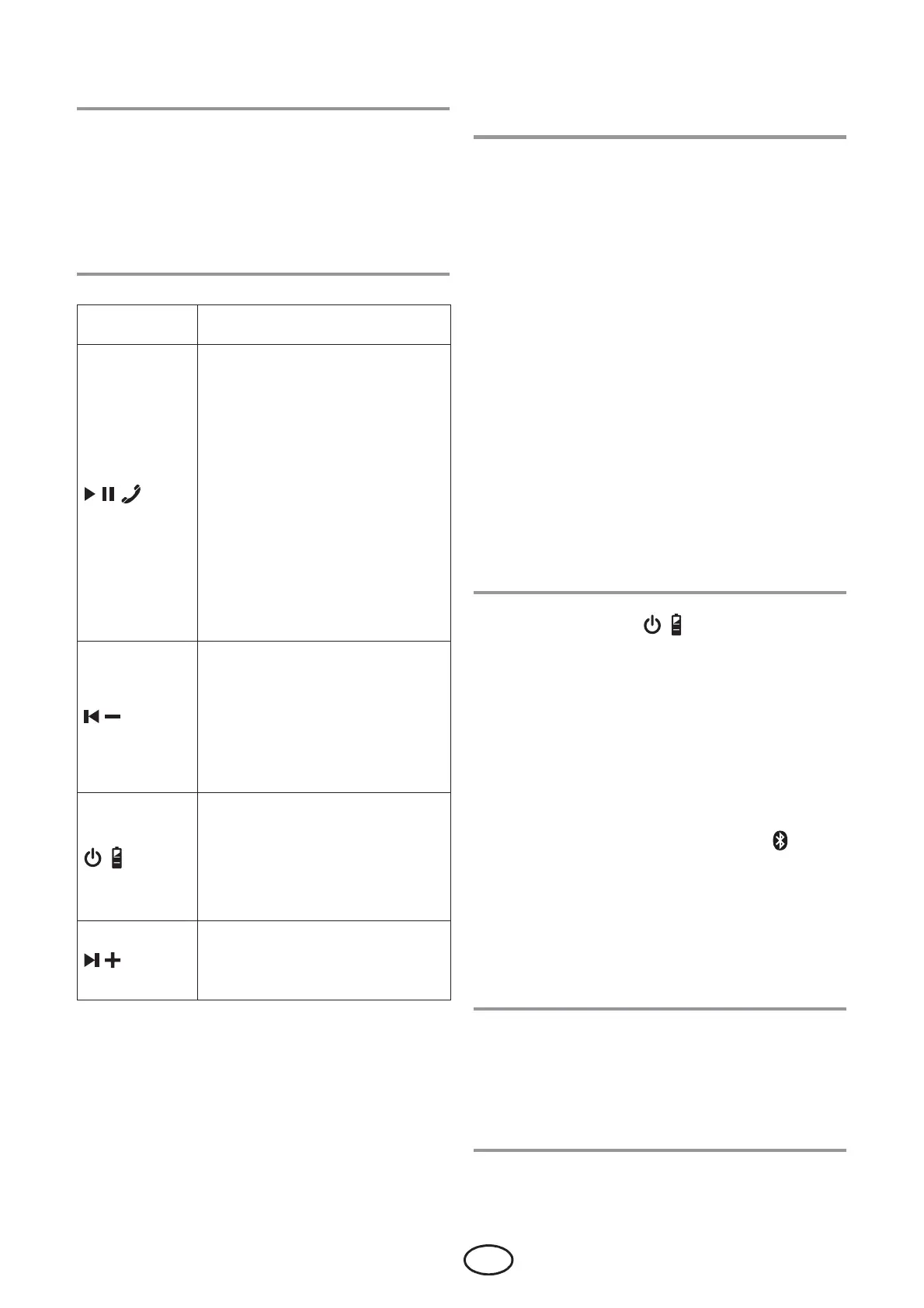9
GB
5.2 Functions of the buttons
NOTES:
• Reaching the maximum settable volume
is signalled by the headphones via a
double beep.
• It is possible, that not all of the functions
will be supported by all mobile phones.
5.3 Establishing a Bluetooth
connection
NOTES:
• The identification of the device is
“SKBT|3|A1”.
• After turning it on, the device automati-
cally tries to reconnect to the last paired
device.
• Please observe that the establishing of
the connection may vary slightly depend-
ing on the device and the software used.
• The device switches off if no Bluetooth
connection can be established within
10 minutes.
• If you pass the device on to someone
else, in order to protect your data and
your privacy, you should disconnect the
Bluetooth connection to the device and
delete it from the connection list on your
smartphone.
1. Press the button |
20
for approx.
2|seconds to switch the device on. An
audio signal sounds and the LED|
6
flash-
es. The charging indicator|
16
shows
briefly the charging state of the battery.
2. Switch on the audio device (e.g. smart-
phone) and start the Bluetooth connection.
3. The audio device will now receive the
device identification “SKBT|3|A1”. If
nothing happens, press button |5 un-
til the LED|6 flashes.
4. Establish a connection to the headphones
on the audio device. If you are asked for a
password, enter “0000”. Both devices are
now interconnected. The LED|
6
now lights
up and a beep is heard.
NOTE: usually, audio devices remember the
identification of the device. In this case, it
may not be necessary to establish the con-
nection manually again if the Bluetooth func-
tion is activated.
Button Function
|18
while playing back:
• press briefly: pause /
play
• press long: activate the
language assistant of the
connected smartphones
during a call:
• press briefly: pick up /
end call
• press briefly 2x: redial-
ling
• press long: reject call
|19
• press briefly: reduce the
volume
• press long: beginning of
a song
• press 2x long: previous
song
|20
• press briefly: battery indi-
cator / announcement of
remaining runtime battery
• press long: switching on/
off (acoustic signal)
|21
• press briefly: increase the
volume
• press long: next song
