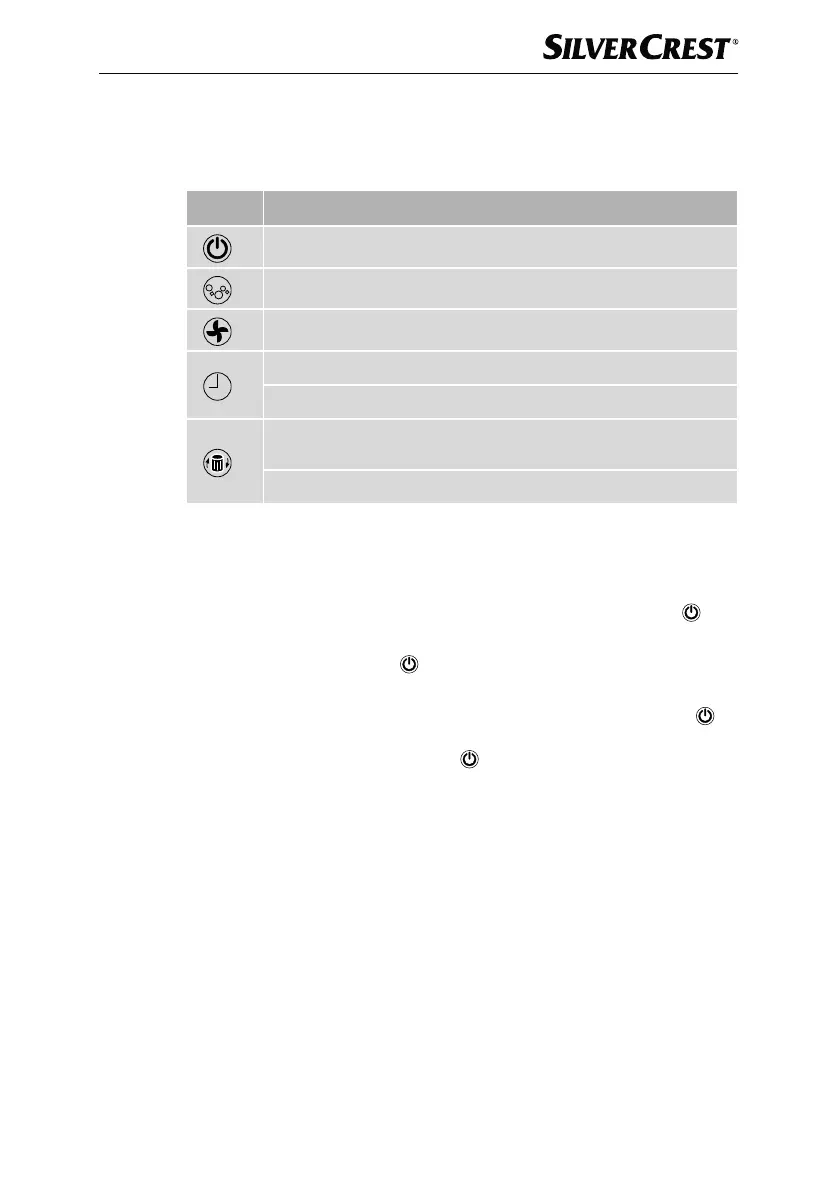GB
│
CY
│
9 ■
SLR 30 A1
Button functions
The following table explains the functions of the buttons on the appliance control
panel 1:
Button Function
Switch appliance on/off (standby mode)
Switch the ion function on/off
Select fan speed: Sleep/Low/High/Auto
Switch the timer function on/off
Select operating time (hours): 1 hr/2 hrs/4 hrs/8 hrs
The button lights up: The filter is used up and needs to be replaced
(see section Changing the filter)
Confirm filter change/reset filter timer
Switching the appliance on/off
Ƈ Insert the mains plug of the appliance into a mains socket. You will hear a beep
and all the buttons and indicators on the control panel 1 will light up briefly. The
appliance is now in standby mode. In standby mode, the On/Off button 4
lights up continuously.
Ƈ Briefly press the On/Off button
4 to switch the appliance on. You will hear a
beep and the active buttons and indicators on the control panel 1 will light up.
Ƈ To switch the appliance into standby mode, briefly press the On/Off button
4
again. You will hear a beep and all the buttons and indicators on the control
panel 1 apart from the On/Off button 4 switch off.
