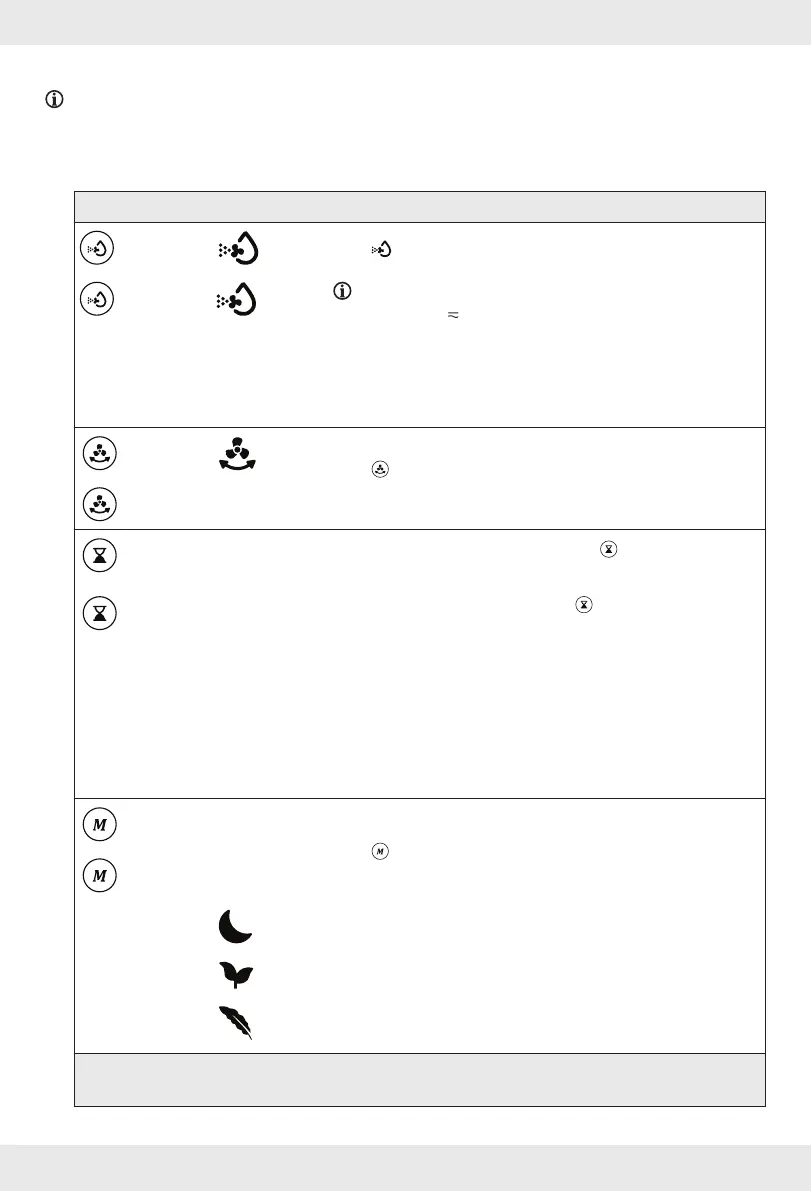29GB/IE
Function overview
NOTE: Use the following buttons on the display [1] or on the remote control [] to control the
product:
o Display: Buttons [] to []
o Remote control: Buttons [] to [] and buttons [] to []
Button Indicator Function
[] [2]*
Press
to start/stop the humidifying function.
[] [2]**
NOTE: This function is not available when the water level
is below the
mark.
Evaporation conditions
o Suggested area: ≤ 70 m
3
o With high fan speed: 210 ml/h ±15 %
o With low fan speed: 188 ml/h ±15 %
[] []*
Press
to start/stop the louver moving left/right
automatically.
[]
[]
o Product is switched on: Press repeatedly to end
the running operation after 1–15 hours.
[]
o Product on standby: Press repeatedly to start
operation after 1–15 hours.
o Additional information: see „Timer“
8h
[3]*
o 8 hour timer
4h
[4]*
o 4 hour timer
2h
[5]*
o 2 hour timer
1h
[6]*
o 1 hour timer
[]
Press repeatedly to start/set/stop the cooling style.
[]
[7]*
o Sleep (light, varying breeze)
[8]*
o Natural
[9]*
o Normal
Function/Warning active: * = Indicator above pictogram on
** = Indicator above pictogram flashes