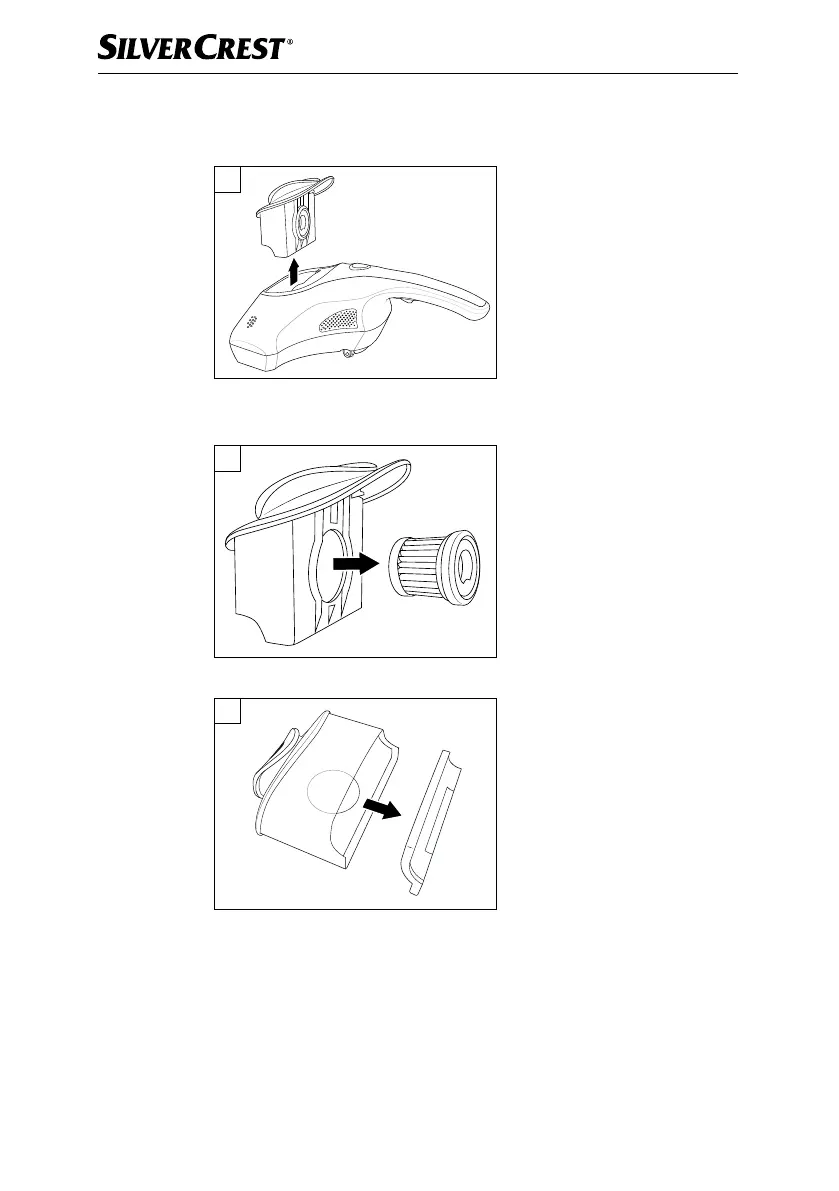■ 10
│
GB
│
IE
SMS 300 B2
Emptying dust container
Ƈ Pull the dust container 3 upwards out of the appliance (fig. D).
D
Ƈ Reach into the opening of the HEPA dust filter 4 and pull it out of the dust
con tainer 3 (fig. E).
E
Ƈ Remove the cover of the dust container 3 (fig. F).
F
Ƈ Empty the dust container 3.
Ƈ If necessary, wipe the dust container
3 and the recess for the dust con tainer 3
with a dry duster.
Ƈ Also wipe the cover of the dust container
3 with a dry duster.
Ƈ Replace the cover of the dust container
3. Make sure that the cover is
completely pushed into the dust container 3 and closes it tightly.
